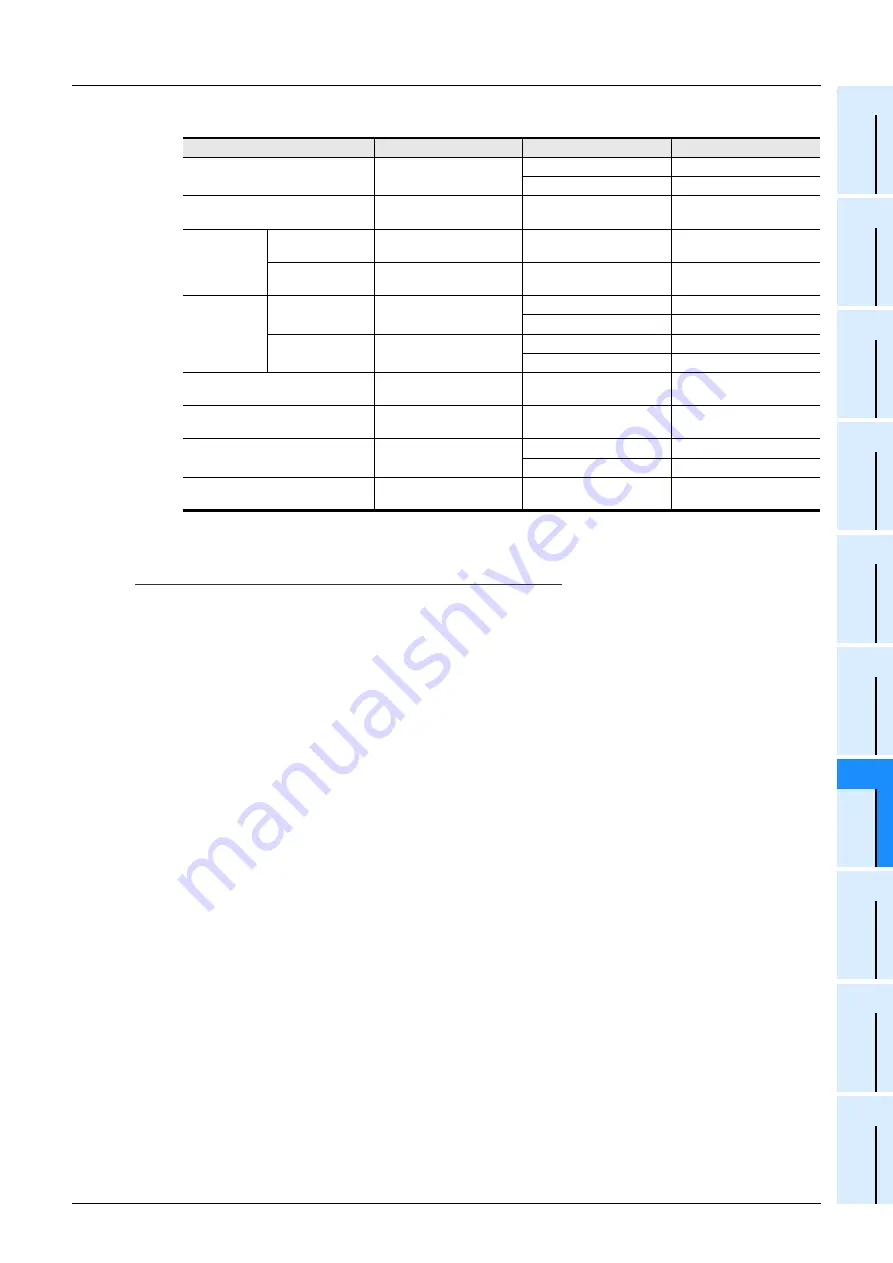
7 Communication Using MC Protocol
65
FX
3U
-ENET-ADP User's Manual
1
Introduc
tion
2
Specifi
cation
3
Sy
stem
Configurati
on
4
Ins
tal
lation
5
Wi
rin
g
6
Introduction of
Functi
on
s
7
C
omm
uni
cation
U
sing
M
C
Protocol
8
The O
perati
on
of G
X
W
ork
s2
9
Troubl
es
hooti
ng
A
Li
st of S
peci
al
Dev
ices
7.5 Device Memory Read/Write
b) The following table outlines the device codes and numbers.
*1. It is not possible to specify D7999 or lower and D8000 or higher at the same time.
*2. It is not possible to specify C199 or lower (16 bits) and C200 or higher (32 bits) at the same time.
Caution
• Bit devices and word devices are classified according to the following.
Bit devices : X, Y, M, S, T (contact), C (contact)
Word devices :T (current value), C (current value), D, R
• When word units are designated, always make the head device number of a bit device a multiple of 16 (0,
16... in decimal representation).
For X and Y is expressed in octadecimal, the device numbers that can be designated are X00, X20, X40,,,
or Y00, Y20, Y40,,,.
Also, special auxiliary relays M8000 or later can be specified (8000 + multiples of 16).
• The special auxiliary relays (M8000 to M8511) and special data registers (D8000 to D8511)
are divided into read only, write only and system use registers.
If writing takes place outside the writing enabled range, a PLC error may occur.
For details of special auxiliary relays and special data registers, refer to the Programming Manual and
Appendix A.
Device
Device code
Device range
Device number
Data register
*1
D
(44H, 20H)
D0 to D7999
0000 to 1F3FH
D8000 to D8511
1F40 to 213FH
Extension register
R
(52H, 20H)
R0 to R32767
0000 to 7FFFH
Timer
Current value
TN
(54H, 4EH)
T0 to T511
0000 to 01FFH
Contact
TS
(54H, 53H)
T0 to T511
0000 to 01FFH
Counter
Current value
*2
CN
(43H, 4EH)
C0 to C199
0000 to 00C7H
C200 to C255
00C8 to 00FFH
Contact
CS
(43H, 53H)
C0 to C199
0000 to 00C7H
C200 to C255
00C8 to 00FFH
Input
X
(58H, 20H)
X0 to X377
0000 to 00FFH
Output
Y
(59H, 20H)
Y0 to Y377
0000 to 00FFH
Auxiliary relay
M
(4DH, 20H)
M0 to M7679
0000 to 1DFFH
M8000 to M8511
1F40 to 213FH
State
S
(53H, 20H)
S0 to S4095
0000 to 0FFFH
Summary of Contents for FX3U-ENET-ADP
Page 1: ...FX3U ENET ADP USER S MANUAL ...
Page 2: ......
Page 6: ... 4 Safety Precautions Read these precautions before use MEMO ...
Page 161: ......















































