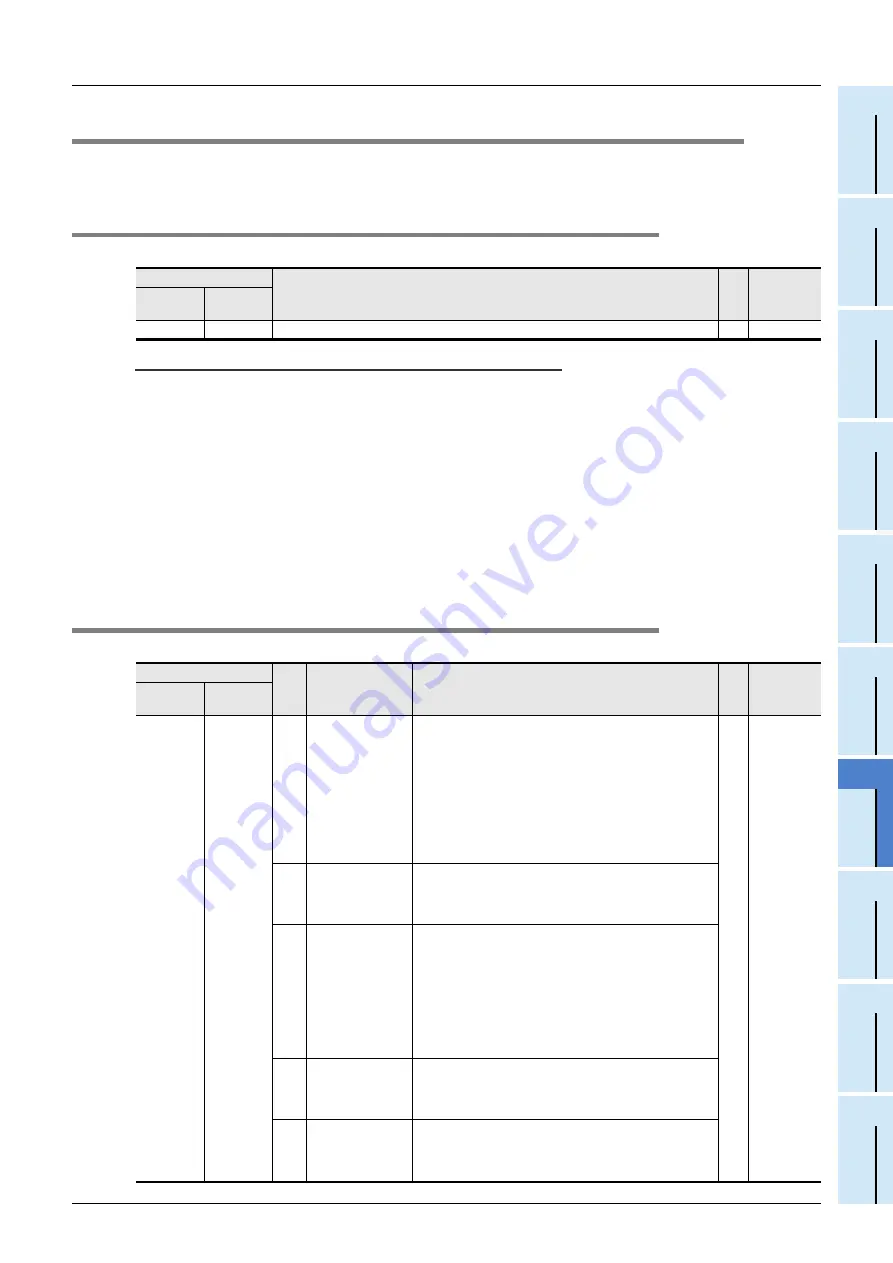
7 Buffer Memory
7.5 Monitor Data
77
FX
3U
-1PG User's Manual
1
Introduc
tion
2
Speci
ficati
on
3
Sy
stem
Configurati
on
4
Ins
tallati
on
5
Wi
rin
g
6
Be
fore Starti
ng
Po
sition
ing
Operation
7
Buf
fer M
emory
8
Man
ual
C
ontrol
9
Posi
tioni
ng
Co
ntrol
10
Program
Ex
ampl
e
7.5
Monitor Data
Stores the operation condition of the positioning control. The monitor data are read-only, excluding the
current address and the current address (pulse conversion value).
7.5.1
[BFM#27, #26] Current address
Stores the current address data.
Point
• The stored address is always an absolute address. However, when the positioning is completed in the
interrupt 1-speed positioning or in the interrupt 2-speed positioning operation, the address is the relative
address after the interrupt detection.
• The current address can be changed to any specified address during stop.
When a value is written in the current address, the current address (pulse conversion value) (BFM#59,
#58) is also updated.
However, if the value written to the current address (BFM#27, #26) is equal to the current value, the
current address (pulse converted value) (BFM#59, #58) will not be updated.
• The address change during the positioning operation is invalid.
• Value is in user units and includes the position data multiplier.
• A value read from the servo amplifier by the ABS instruction (FNC155) of the PLC is the pulse conversion
value. Write in the current address (pulse conversion value) (BFM#59, #58).
7.5.2
[BFM#28] Status information
The FX
3U
-1PG condition can be checked in the ON/OFF condition of each bit.
BFM No.
Description
R/W
Default
High order
16bit
Low order
16bit
#27
#26
-2,147,483,648 to 2,147,483,647 (user unit)
R/W
K0
BFM No.
Bit
No.
Item
Description
R/W
Default
High order
16bit
Low order
16bit
-
#28
b0
READY
Turns on when the positioning operation can be executed.
•
Conditions to turn on
-
During the power supply start up
-
At the completion of positioning
-
During stop by STOP command during positioning
operation
-
At error reset
•
Conditions to turn off
-
During the positioning operation
-
At the time of error occurrence
R
-
b1
Forward/Reverse
ON: Turns on during the forward pulse output
Stays on even after the forward pulse stops.
OFF: Turns off during the reverse pulse output
Stays on even after the reverse pulse stops.
b2
Zero return
completion
Turns on when the zero return completes.
•
Conditions to turn on
-
At the completion of the DOG type mechanical zero
return operation
-
At the completion of the data set type mechanical
zero return operation
•
Conditions to turn off
-
The power is off
-
When K0 is written to the status information
b3
STOP input ON
ON: STOP input ON
OFF: STOP input OFF
Same as the ON/OFF condition of the FX
3U
-1PG STOP
terminal.
b4
DOG input ON
ON: DOG input ON
OFF: DOG input OFF
Same as the ON/OFF condition of the FX
3U
-1PG DOG
terminal.
Summary of Contents for FX3U-1PG
Page 1: ...FX3U 1PG USER S MANUAL ...
Page 2: ......
Page 6: ...Safety Precautions Read these precautions before use 4 MEMO ...
Page 145: ......






























