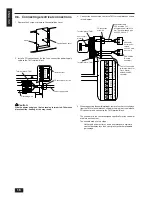20
ENGLISH
Notes:
•
It takes a while until warm air comes out when heating. When
cooling, make sure that the display on the remote control
shows “Cooling”.
•
The 2-hour-set timer is activated to automatically stop test run
after two hours.
■
When operating the Fresh Master by synchro-
nizing with the indoor unit
During test operation of the indoor unit, press the ventilation button
to operate the Fresh Master simultaneously.
Check to make sure that the mode is the same as the indoor unit
operation mode.
Notes:
•
If the Remote controller shows an inspection code or does
not operate normally, refer to the outdoor unit installation
manual.
•
The 2-hour-set timer is activated to automatically stop test run
after two hours.
•
The Remote controller displays the remaining test run time on
the time display section during test run.
•
The Remote controller displays the temperature of the indoor
unit’s liquid pipe on the temperature display section during
test run.
•
Depending on the model, the Remote controller displays “This
function is not available” when pressing the [Up/down airflow
selection] button. This is not a malfunction.
Phenomenon
(1) No Remote controller
display appears at all.
(2) No Remote controller
display appears at all.
(3) Inspection code “6600”
flashes.
(4) Inspection code “7107”
flashes.
(5) Inspection code “7106”
flashes.
Cause
• The source power supply is
not turned on.
• Wiring error, short-circuit or
contact failure of transmission
line
• Error in setting the indoor unit
address
There are duplicate address
settings, meaning there are
indoor units with the same
address.
• Error in setting the branch exit
number.
• The Remote controller was
connected with the SW3-1
OFF.
■
In case of abnormality during a test-run operation
If the unit fails to operate normally, check the phenomena and causes
listed below, and correct the problem. (The phenomena listed below
are applicable to the test-run mode.)
Summary of Contents for Fresh Master GUF-100RD3
Page 22: ...22 ENGLISH ...