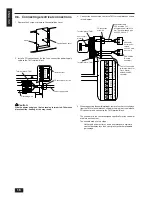17
ENGLISH
9. Feature settings
Caution:
*
Always turn off the main power supply.
*
Remove the control box cover.
9.1. Address setting
(Determining the address depends on the own-site system. Please
see to technical references, etc.)
Remove the control box cover.
Turn the address setting switch on the board using a Phillips screw-
driver.
•
The left side (SW12) shows the second digit and the right side
(SW11) shows the first digit.
•
The switch is set to 00 when factory shipped.
•
Set the address between 1 and 50.
9.2. When using an R2 series external
unit, setting for the branch No. is
also required.
Turn the branch controller No. setting switch (SW14) on the board
using a Phillips screwdriver.
•
Set the refrigerant pipe of the external unit and the connected branch
controller to the same number.
•
The switch is set to 0 when factory shipped.
9.3. Feature select switches
(SW1, SW3, SW2)
* When shipped from the factory
Items concerning humidifying is for GUF-50
•
100RDH3 only.
SW1
OFF
ON
Fan test operation switch (test operation when ON)
Filter maintenance display (displayed when ON)
Filter maintenance time setting switch
Do not touch
Damper motor test operation (test operation when
ON)
Solenoid valve test operation for humidifier water supply (test
operation when ON) Do not touch GUF-50
•
100RD3
Auto-recovery during power failure (active when on)
Power supply ON/OFF (test operation when on)
SW12
SW11
SW14
Second digit
First digit
Branch No.
SW3 ---- GUF-50
•
100RDH3
OFF
ON
Synchronous air-conditioning switch (async when
ON)
Humidifier mode (OFF: humidifier; ON: heat save)
Heater operation during synchronous operation/
stop temperature switch
Exhaust fan operation when supply fan is stopped
(exhaust fan also stopped when ON)
Do not touch
Automatic humidifier control (active when ON)
Do not touch
SW3 ---- GUF-50
•
100RD3
OFF
ON
Synchronous air-conditioning switch (async when
ON)
Do not touch
Exhaust fan operation when supply fan is stopped
(exhaust fan also stopped when ON)
Do not touch
Room temperature detected at main unit is decreased
by 4°C when heating. (OFF: active; ON: inactive)
Room-temperature sensor location (OFF: main
unit; ON: remote control)
Do not touch
SW2
OFF
ON
Do not touch
Fan speed control method select switch
7: OFF, 8: ON fix to High speed.
Both ONs fix to Low speed.
Do not touch
Notes:
*
The switches are vertical for explanation purposes.
1
2
3
4
5
6
7
8
9
10
1
2
3
4
5
6
7
8
9
10
1
2
3
4
5
6
7
8
9
10
1
2
3
4
5
6
7
8
9
10
Summary of Contents for Fresh Master GUF-100RD3
Page 22: ...22 ENGLISH ...