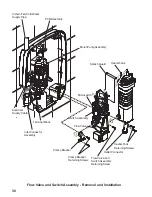17
Section
Section
8
Installation
1. Mira Elite 2
Read the section
“Important Safety Information”
first.
WARNING!
Isolate the electrical and water supplies before proceeding with the
installation of the Mira Elite 2.
Note!
An installation template is supplied on the internal packaging to help you
install the Mira Elite 2.
1.1.
Decide on a suitable position for the Mira Elite 2 (minimum distance of 200
mm from the ceiling to allow for cover fit and removal). The position of the
Mira Elite 2 and the shower fittings must provide a minimum gap of 25 mm
between the spill-over level of the shower tray/bath and the handset. This
is to prevent backsiphonage.
1.2.
Unscrew the four cover retaining screws sufficient to remove the cover
and the service tunnel.
Note!
The cover retaining screws are captive and should remain in the
case and service tunnel.
1.3.
Remove the cover.
1.4.
Remove the service tunnel.
1.5.
Determine the direction of the inlet water supply: top (falling) or back inlet .
Note!
Make sure that the back inlet does not go directly back into the wall.
Use a soldered elbow
1.6.
Swivel the inlet connector assembly to suit. Remove the inlet blanking cap.
Avoid trapping the green earth bonding wire.
1.7.
A case insert is supplied with the Mira Elite 2, this can be removed to suit
the supplies entering the product. Before fitting the unit, if necessary, make
sure that the case insert is fitted.
1.8. Thoroughly flush the CISTERN FED cold water supply pipe. The
supply must be clean and free from debris BEFORE connecting the
Mira Elite 2
.