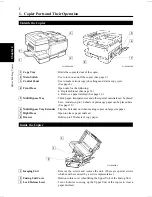7. Hints for Advanced Copying
By using the Multi Bypass function, two-sided and composite (overlay) copies can be made. The
procedures are shown below.
Two-Sided Copy Composite Copy
Two-Sided Copying
1
In order to copy the contents of two
originals onto the front and back of a
single sheet of copy paper, position the
first original and second original as shown
in the illustration. It is important that they
are positioned in the same direction.
2
When the copy of the first original has
been fed onto the Copy Tray, turn it over
without changing the position of its
leading edge and insert it into the Multi
Bypass port.
Composite Copying
1
Composite copying puts information from
two different originals together on one
copy. First, make a copy from the first
original. Then place the second original in
the same direction as the first one.
2
Pick up the copy of the first original fed
out onto the Copy Tray and, holding it just
as it has been fed out, insert it into the
Multi Bypass port.
NOTE
•
Only plain paper can be used for making two-sided and composite copies. (No transparencies can be used.)
•
If the paper is curled, remove the curl before inserting the paper into the copier.
1
st
Original
2
nd
Original
1
st
Original
2
nd
Original
C1159O040DA
C1159O038DA
C1159O038DA
C1159O125DA
C1159O126DA
C1159O039DA
C1159O041DA
Chapter 3
Making Copies
20