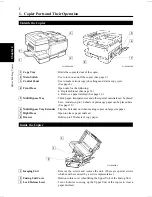6. Multi Bypass Copying
This function allows copying on special sizes and types of paper and transparencies which cannot be fed
from the paper drawer.
Multiple sheets of copy paper can be set on the Multi Bypass Tray for continuous copying.
Guidelines for Multi Bypass Paper
◆
Types
•
Plain paper: Paper weight 60 to 90 g/m
2
, 16 to 24 lbs
•
Thick paper: Paper weight: 90 to 110 g/m
2
, 24 to 29 lbs
•
Transparencies, postcards
◆
Size
•
Maximum size: Legal (215.9 mm
×
355.6 mm)
•
Minimum size: 3-3/4
×
5-1/2 inch ( 99 mm
×
140 mm)
◆
Capacity
•
Plain paper: Up to 30 sheets
•
Transparencies, thick paper, postcards: Up to 10 sheets
Using the Multi Bypass
1
Raise the cover and position the original.
Set the copier into copy mode.
2
If the copier is equipped with a
Semi-automatic Document Handler
(SDH), place the original in it.
3
Open the Multi Bypass tray and set the
guide plates to the size of the paper.
* Use the Multi Bypass Tray Extender if the
paper is large.
4
Insert the paper until it stops.
* The paper will be copied on the side
facing up.
NOTE
•
Never exceed the
b
mark indicating maximum
capacity
•
Fan the plain papers and transparencies well so
that the sheets do not stick together.
•
Always straighten the curl in postcards and
thick paper before using them.
5
Press the Paper Source Key to select the
Multi Bypass.
6
Enter the number of copies using the Copy
Quantity Keys.
* While using the Semi-automatic Document
Handler (SDH mode), the copy quantity
setting remains at "1".
7
Press the Start Key.
C1159O034DA
C1159O033DA
C1159O014DA
C1159O035DA
C1159O037DA
C1159O036DA
Making Copies
Chapter 3
19