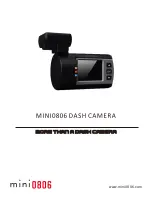MOUNTING
The 0806 camera is designed for easy & quick mounting to your windshield
with the VHB sticker pad.
1st, mount the camera to the mounting bracket with power cable plugged into
either the mount or camera body;
2nd, simulate the unit on your windshield with the camera powered on, rotate
the camera vertically to find the best mounting location;
3rd, you may need to fit the wedge(s) if you want to mount at an offset location
from the center of the windshield; just screw the wedge(s) to the mount
bracket, or use the VHB pads in the accessory bag. (screws M1.4*5mm are
also in the accessory bag)
4th, stick the VHB sticker pad to the mount bracket or wedge, and attach to
your windshield, hold the mount for a few seconds to ensure good adhesion;
5th, power on the camera and check the camera display again.
When you want to demount the camera, just slide the camera out from the
mounting bracket; no need to take the mounting bracket down.
When you want to remove the mounting bracket from your windshield, please
use a thin cord with a sawing motion to cut between the VHB sticker and your
windshield and pull the cord to break the mount off from your windshield. Then
remove the sticker residual with WD-40 spray.
Please don’t break off the mount bracket from windshield with a rigid crowbar,
which may damage the mount bracket or your windshield.
The recommended mounting location for mini0806 camera is at the center of
the windshield, just behind the rear view mirror. That is the most invisible
location to hide the camera, and will never interrupt you when driving.
If you have to place the camera offset from center, you may need to use the
wedges to adjust the camera view direction. There are two wedges attached in
accessories bag, one is 2° angle and another is 4° angle. With these you can
mount the mini0806 camera at a 2°, 4°, or with both together 6° offset location.
mini
0806
mount
with 2
°
wedge
mini
0806
mount
with 4
°
wedge
mini
0806
mount
with 2
°
+ 4
°
wedges
Summary of Contents for X44
Page 2: ......