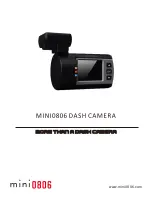SETTING
MOTION DETECTION
Motion detection is used to reduce the amount of storage space used. When
there isn’t obvious motion detected the camera will switch standby. Once
motion over the threshold value is detected, the camera will start recording
and continue until 15 seconds after the motion stops. Here you can set the
detection sensitivity.
options:
OFF
LOW
MIDDLE
HIGH
LDWS DETECTION
The camera will warn when it detects a lane departure, including normal
planned lane departures. Here you can define the speed threshold above
which the LDWS will become active.
If you wish to use LDWS then it is recommended to use the HIGH SPEED
setting so that it only operates on the highway, otherwise you may become
desensitised to the warnings.
options:
OFF
LOW SPEED
MIDDLE SPEED
HIGH SPEED
LDWS CALIBRATION
This adjusts the LDWS reference lines to improve the LDWS operation. Please
use the UP and DOWN buttons to move the top line to the height of the horizon
and the bottom line to the height of the front of your car. Use the OK button to
confirm the adjustment of each line.
PARKING GUARD
When you have turned off your engine, the 0806 camera will detect the battery
voltage change and launch Parking Guard mode. The video recording will then
be low frame rate to save storage space. Once any impact over the threshold
value is detected, the camera will change to normal recording mode to save a
30 second video clip. This file will be protected from over-write by the loop
recording function.
(You need the Parking Guard mounting bracket to support the Parking Guard
function, which is an optional accessory.) Here you can define the impact
detection sensitivity.
aware that the maximum video file size is 4GB.
options: 1 MIN
3 MIN
5 MIN
OFF
Summary of Contents for X44
Page 2: ......