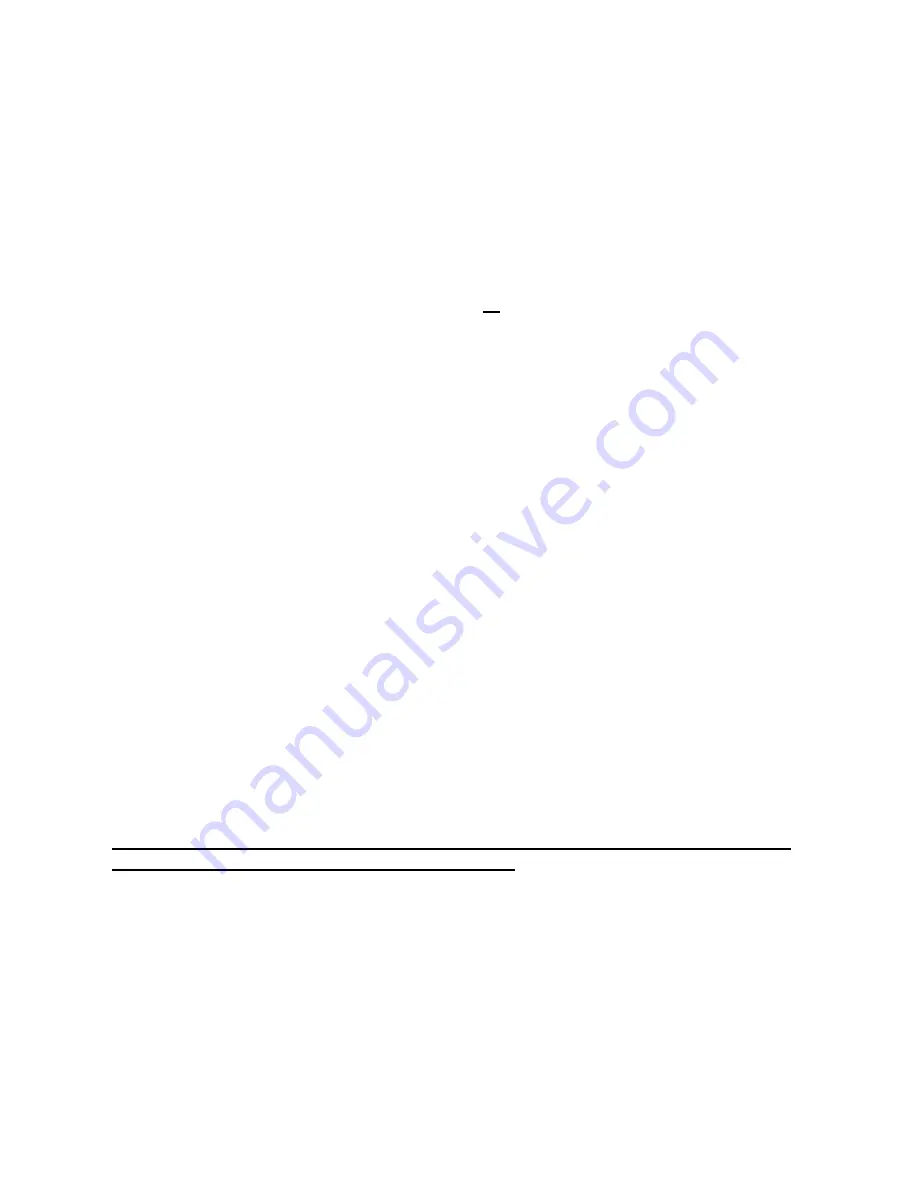
30
Warranty
&
Returns
We offer a no questions asked 30 day money back guarantee on all Mind Gear Light & Sound
systems. If you are not satisfied with your purchase for any reason, you may return it for a re-
fund, less shipping and handling charges within 30 days of the invoice date.
Exceptions:
The
system must be returned in “Like New” condition, including the retail packaging, or a minimum
15% restocking fee may be deducted from your return. If your return is damaged or missing
anything in excess of 15% of the original sales price, full retail value of each missing or dam-
aged component will be deducted from your return
or
your return may be refused. Return the
system along with original sales receipt to:
Mind Tools, Inc.
Attn: Returns Department
829 Callendar Blvd.
Painesville, Ohio 44077
We warrant to the original user that this product shall be free from all defects in material or
workmanship for one year from the date of purchase. This warranty does not apply to any prod-
uct subject to abuse, misuse, negligence or accident, nor does it apply to batteries supplied with
the product. Defects caused by tampering, unauthorized alterations, or repairs are not covered
by this warranty. We may elect to replace the entire unit at no extra cost to you with the same
model or a similar model rather than repair it. If a defect covered by this warranty should occur,
please contact us immediately for assistance by phone:1-800-525-6463 9am-5pm EST Mon-Fri
or by email: [email protected]. If our representatives are unable to resolve your issue by
phone or email, promptly return this product with a copy of the original purchase receipt, a
check or money order made payable to Mind Tools (your representative will inform you of the
current charge) to cover return shipping and handling, and a brief explanation of the problem to
the following address:
Mind Tools, Inc.
Attn: Repair Department
829 Callendar Blvd.
Painesville, Ohio 44077
Customer is responsible for shipping fees to return the product to us and we recommend
insuring the parcel against loss or damage in transit.
NOTICE:
Mind Tools, Inc., the manufacturer of Mind Gear instrumentation, and Michael Landgraf Enterprises
LLC, the author of the iLightz Owners Guide, including all employees and staff, are not responsible for any mis-
leading or incorrect information contained in this iLightz Owners Guide. We are not liable, financially or other-
wise, for your use of iLightz light and sound instruments. The iLightz is not construed as a medical device and
should be used only under the supervision of a medical professional. By reading the iLightz Owners Guide and/or
using iLightz instruments, you agree to these conditions and assume all responsibility for your use of iLightz light
and sound instrumentation.

































