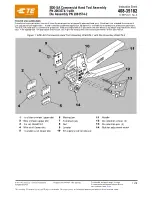6
• Jaws, dies, connectors, and cables must be used
in an APPROVED COMBINATION
. Improper
combinations can result in a faulty crimp.
• Inspect and discard workpieces with cracks or wear
before use. Materials may crack or shatter.
• Follow connector manufacturers' installation instruc-
tions. Other uses may cause damage to the tool,
accessories, and workpiece.
1. Insert battery pack.
2. Place jaws with installed dies around the connector.
3. Hold tool securely. Press and hold the trigger.
4. When the cycle is complete the tool will switch off
and the indicator will light. Release the trigger.
LED
Indicator
Definition
Solid Green Tool completed the operation and
reached full crimping pressure.
Solid Red Tool completed the operation but did
NOT reach full crimping pressure.
Flashing
Red
Tool did NOT complete the opera-
tion.
Flashing
Red/Green
(after Solid
Green or
Solid Red)
Tool has reached its service interval
(40,000 crimps). Red/Green flashing
will begin after the solid Red or Green
indicator for the operation is displayed.
MILWAUKEE recommends that the
tool be inspected and preventative
maintenance completed. Return tool
to a
MILWAUKEE service facility.
5. Continue crimping according to the connector
manufacturer's instructions. See the "Lug and
Splices" charts for more information.
• For
splices
, begin crimping in the center, work-
ing outward.
• For
lugs
, begin crimping near the pad, working
outward.
6. LEDs will light the workpiece when the trigger is
pulled.
Electronic Release Buttons
If the jaws need to be opened without completing the
cycle, press either of the electronic release buttons.
Hold tool securely until the jaws retract fully.
Backup Release Valve
If the jaws must be opened without the battery pack
installed
, press and hold the backup release valve.
Hold tool securely until the cylinder retracts fully.
NOTE:
The manual release valve can be difficult to
operate when the tool ram is fully extended. For best
results, push straight down centered on the button.
MAINTENANCE
WARNING
To reduce the risk of injury, always
unplug the charger and remove the
battery pack from the charger or tool before
performing any maintenance. Never disassemble
the tool, battery pack or charger. Contact a
MILWAUKEE service facility for ALL repairs.
Maintaining Tool
Keep your tool, battery pack and charger in good
repair by adopting a regular maintenance program.
Inspect your tool for issues such as undue noise,
misalignment or binding of moving parts, breakage of
parts, or any other condition that may affect the tool
operation. Return the tool, battery pack, and charger
to a MILWAUKEE service facility for repair. After six
months to one year, depending on use, return the
tool, battery pack and charger to a MILWAUKEE
service facility for inspection.
If the tool does not start or operate at full power with
a fully charged battery pack, clean the contacts on
the battery pack. If the tool still does not work prop
-
erly, return the tool, charger and battery pack, to a
MILWAUKEE service facility for repairs.
ONE-KEY™
WARNING
Chemical Burn Hazard.
This device contains a
lithium button/coin cell battery. A new
or used battery can cause severe in
-
ternal burns and lead to death in as
little as 2 hours if swallowed or enters the body.
Always secure the battery cover. If it does not
close securely, stop using the device, remove the
batteries, and keep it away from children. If you
think batteries may have been swallowed or en
-
tered the body, seek immediate medical attention
.
Internal Battery
An internal battery is used to facilitate full ONE-KEY™
functionality.
To replace the battery:
1. Remove the battery pack.
2. Remove the screw(s) and open the battery door.
3. Remove the old battery, keep it away from children,
and dispose of it properly.
4. Insert the new battery (3V CR2032), with the posi
-
tive side facing up.
5. Close the battery door and tighten the screw(s)
securely.
Hydraulic Fluid
To extend the life of the tool, return the tool to a
MILWAUKEE service facility for hydraulic fluid
replacement after 30,000 crimps or 2 years of use.
Jaws and Dies
Inspect jaws and dies for cracks or damage. Do not
use damaged jaws or dies.
WARNING
To reduce the risk of personal in-
jury and damage, never immerse
your tool, battery pack or charger in liquid or
allow a liquid to flow inside them.
Cleaning
Clean dust and debris from vents. Keep handles
clean, dry and free of oil or grease. Use only mild
soap and a damp cloth to clean, since certain clean-
ing agents and solvents are harmful to plastics and
other insulated parts. Some of these include gasoline,
turpentine, lacquer thinner, paint thinner, chlorinated
cleaning solvents, ammonia and household deter-
gents containing ammonia. Never use flammable or
combustible solvents around tools.
Repairs
For repairs, return the tool, battery pack and charger
to the nearest authorized service center.
ACCESSORIES
WARNING
Use only recommended accesso-
ries. Others may be hazardous.
For a complete listing of accessories, go online to
www.milwaukeetool.com or contact a distributor.