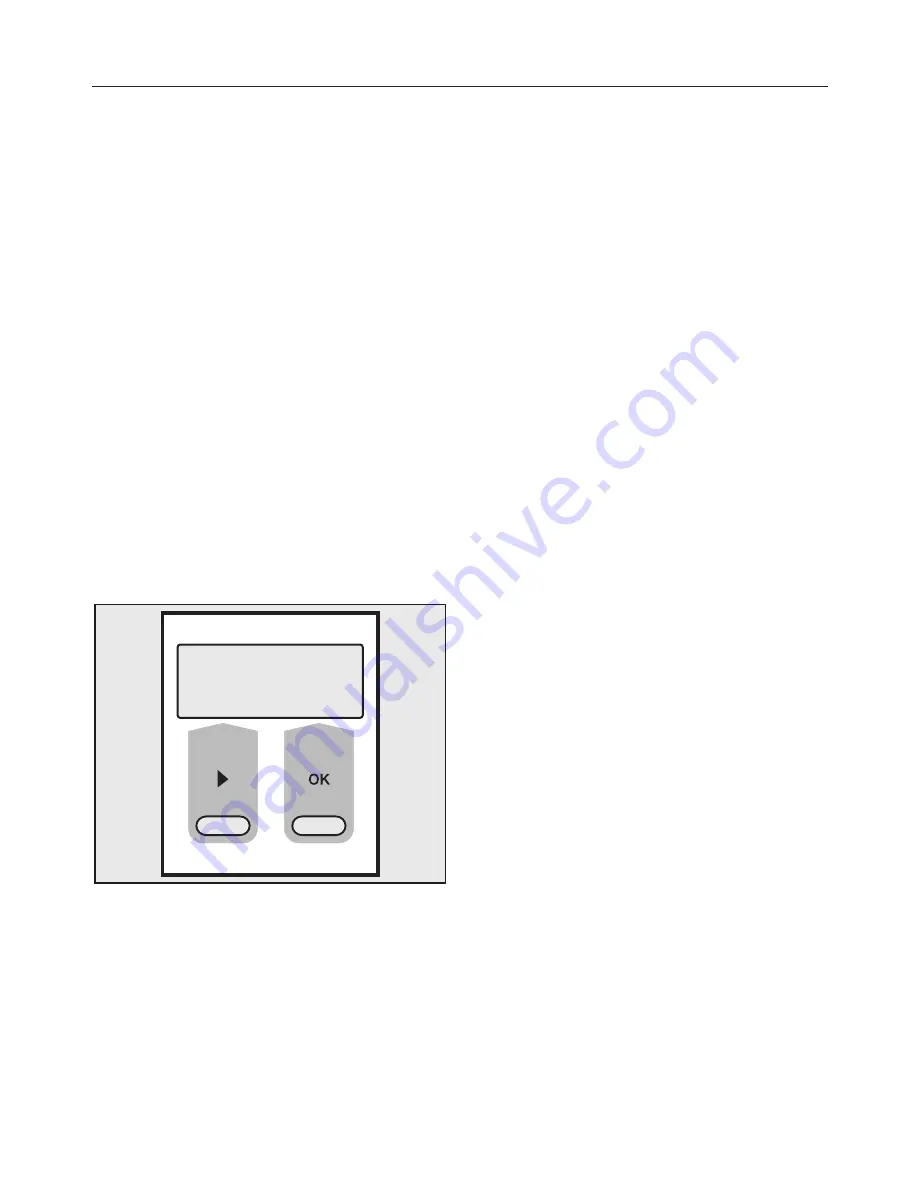
Display
The display shows:
– the programme duration (Time left
display)
– the programme sequence
– the delay start time selected
– settings
– fault messages and information
Display template
The
Start
and
Delay start
buttons have
a second function which is used when
preparing the washing machine for use
and also in the Settings menu.
The display template makes this
second function visible.
Programme duration
After the start of a programme, the
estimated programme duration will
appear in the display in hours and
minutes.
When delay start is being used, the
programme duration will appear after
the delay start time has elapsed.
During the first 8 minutes the washing
machine measures how much water is
being absorbed by the laundry and
uses this to calculate the load. The
programme duration may be longer or
shorter depending on this absorbency
rate.
Delay start
The delay start time selected will
appear in the display.
After the Start button has been
pressed, the delay start time will start
counting down.
Once the delay start time has elapsed,
the programme will begin and the
estimated programme duration will
appear in the display.
Settings
The settings can be used to tailor
washing programmes to suit your
individual requirements. In the
Settings
menu the display will show the function
selected.
Operating the washing machine
11












































