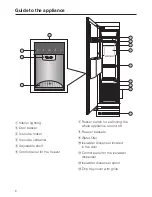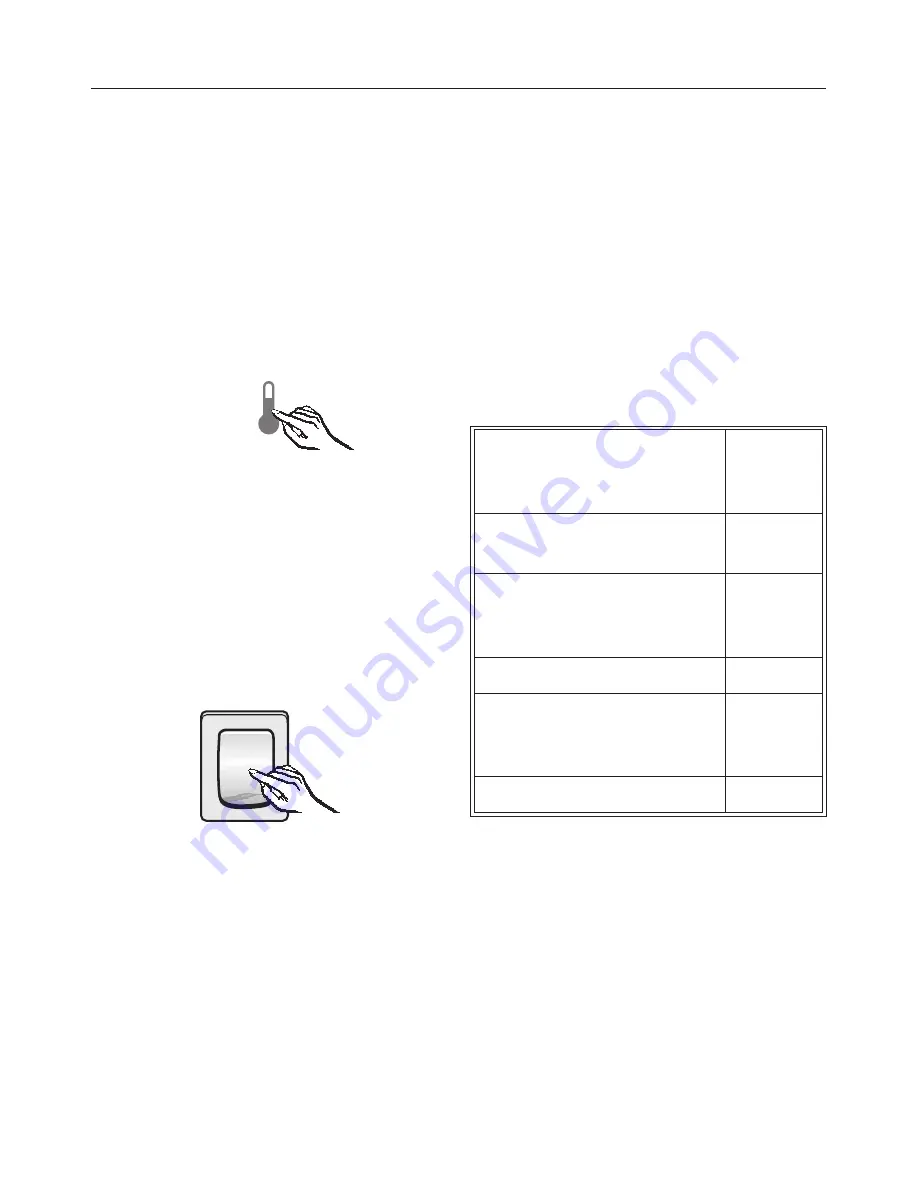
You can now
– adjust the temperature,
– select the SuperFreeze function or
– switch the ice/water dispenser on or
off.
Please refer to the relevant section for
more information.
To leave settings mode,
^
touch the access sensor so that it is
highlighted in white.
Your last selected settings will now be
saved to memory.
If you do not touch the access sensor,
the electronics for accessing the
settings will switch off after a period.
Switching off
^
Press the rocker switch.
The cooling system and the lighting are
now switched off.
Further settings
Further settings can be selected in the
settings mode.
In settings mode, you can select certain
appliance functions via the control
panel and adjust the settings. The
settings for the different functions are
described in more detail in the relevant
section of these instructions.
Overview of functions that can be
selected in the settings mode:
Function
Symbol
displaye
d
To enter or leave settings
mode
;
To select the
temperature unit (see "The
correct temperature")
†
No function selected
;
To switch the sensor tone
on/off (see "Switching on
and off")
=
No function selected
^
Switching on and off
16
Summary of Contents for F 1471 Vi
Page 60: ...Niche width A F 1471 Vi 457 mm 460 mm Building in dimensions 60 ...
Page 81: ...81 ...
Page 82: ...82 ...
Page 83: ...83 ...