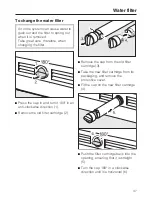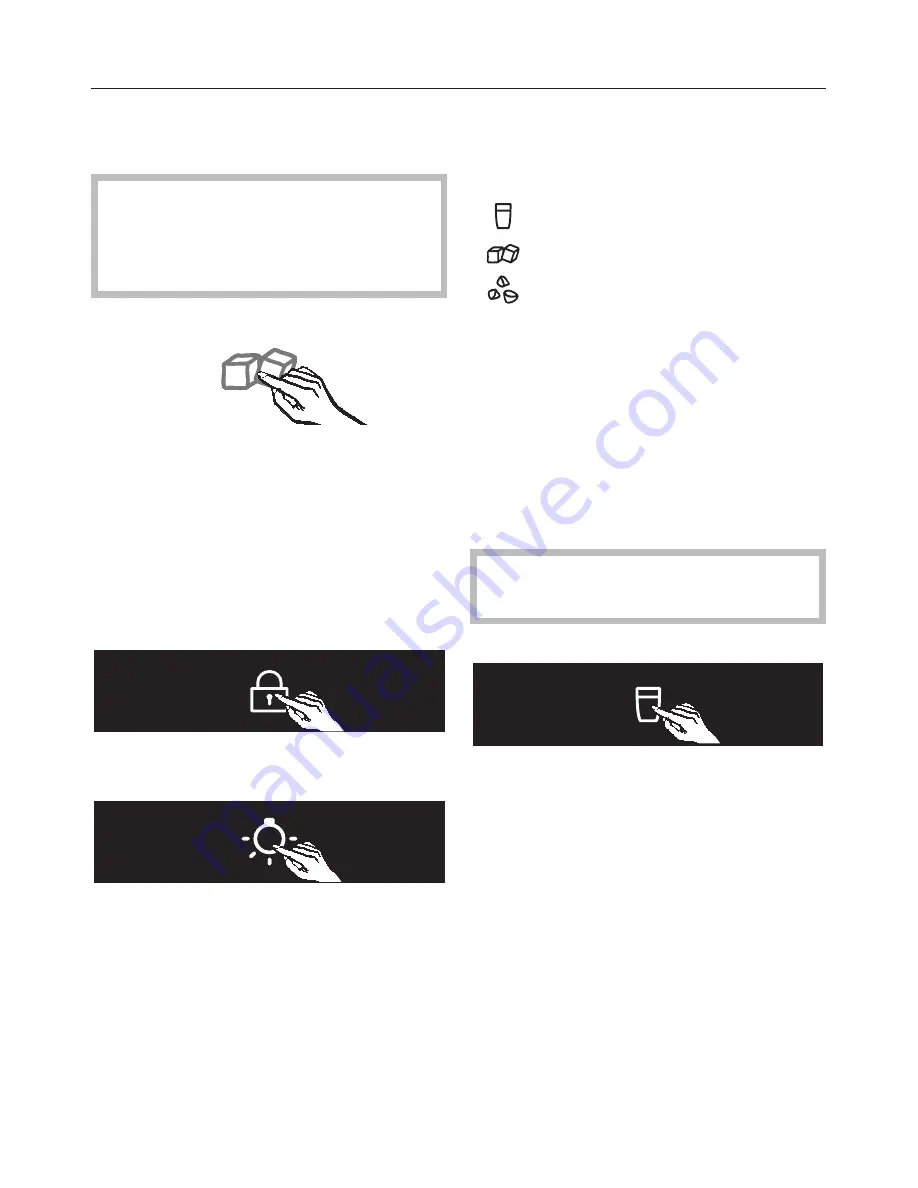
Switching off the ice/water
dispenser
The appliance must be
disconnected from the mains water
supply a few hours before the
ice/water dispenser is switched off.
^
Open the appliance door.
^
Touch the On/Off sensor for the
ice/water dispenser so that it is
highlighted in white.
Ice/water dispenser settings
mode
To enter settings mode
^
Touch the
0
sensor so that it is
highlighted in white.
^
At the same time, briefly touch the
lighting sensor (without moving your
finger from the
0
sensor).
^
Leave your finger on the
0
sensor for
another 4 seconds until both sensors
light up yellow.
The colour of the other sensors shows
whether that sensor is switched on
(yellow) or switched off (white):
De-misting function
Ice cube separation
Keypad tones
^
Let go of both sensors.
De-misting function
A heater element behind the ice/water
dispenser control panel stops it misting
up.
You can deactivate this function to save
energy.
The appliance is delivered with this
function deactivated.
To activate this function,
^
touch the sensor for chilled water so
that it is highlighted in yellow.
Ice/water dispenser
34
Summary of Contents for F 1471 Vi
Page 60: ...Niche width A F 1471 Vi 457 mm 460 mm Building in dimensions 60 ...
Page 81: ...81 ...
Page 82: ...82 ...
Page 83: ...83 ...