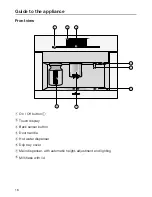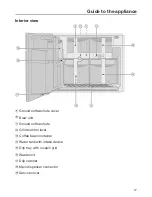Operation
23
Symbols in the display
The following symbols can appear in addition to the text and the drinks symbols:
Symbol
Description
Settings, e.g., the brightness of the display or the volume of
the buzzer and keypad tones, are selected via a bar chart.
This indicates information and instructions about operating
the coffee system.
Confirm the messages with
OK
.
The system lock is active (see "Settings – Locking the cof‐
fee system (System lock
): The coffee system cannot be
operated.
The timer
Turn on at
is activated (see "Settings – Timer").
The symbol and desired switching-on time will appear in the
display 23:59 hours before the coffee system is due to
switch on as long as
On
or
Night Dimming
is selected for the
time display.
This appears while
Clean the milk pipework
is visible in the dis‐
play.
(The symbol can also be found on the water tank: fill up to
this mark.)
This appears while Descaling is visible in the display.
(The symbol can also be found on the water tank: fill up to
this mark.)