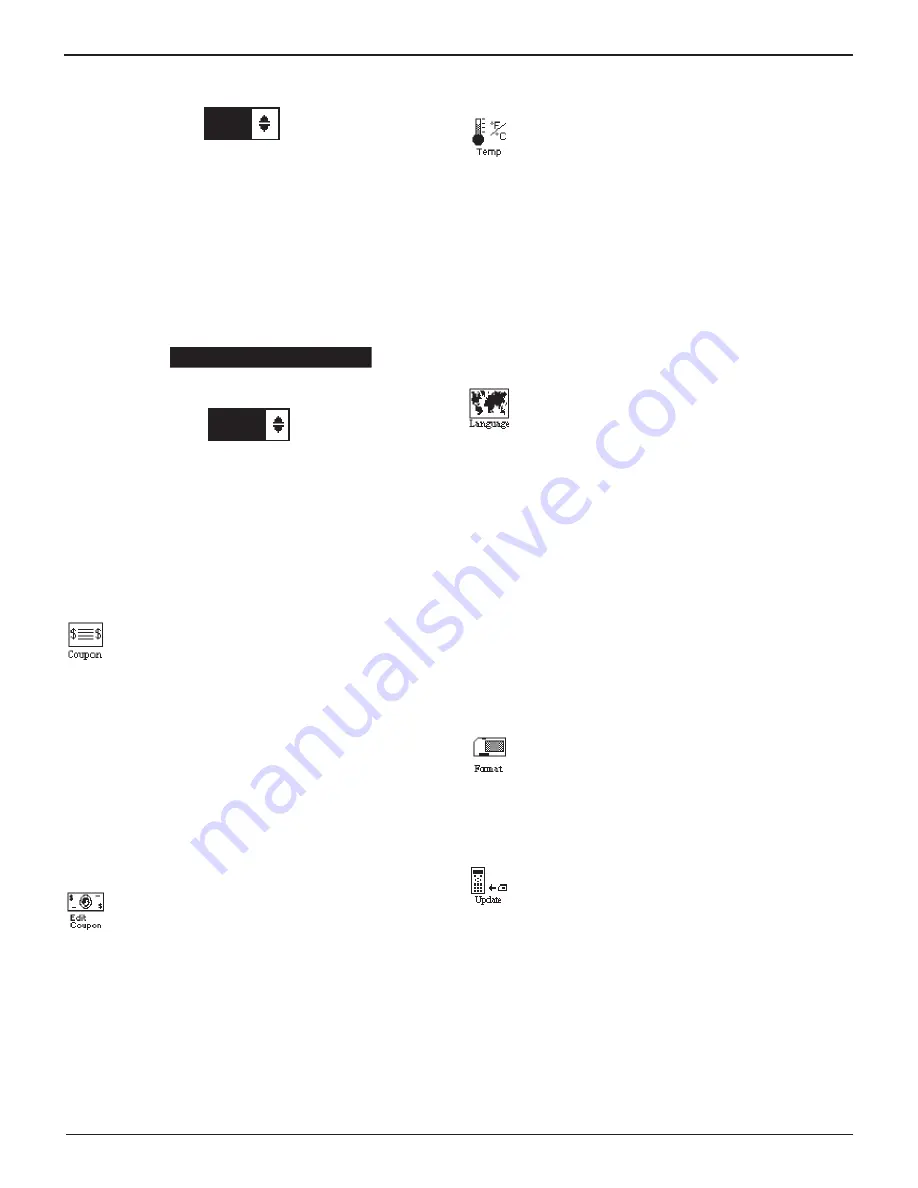
Midtronics Inc. 7000 Monroe Street Willowbrook, IL 60527
www.midtronics.com
28
Chapter 8: Utility
EXP-1003 HD
2. Press ADJUST key to display the numerical scroll box.
10
(1-10)
3. Press
or
to change the value up or down, or press the
corresponding number key. The contrast level is 0 (light-
est) to 10 (darkest).
4. Press SAVE to save your setting or BACK to return to the
CONTRAST LEVEL screen without saving.
Backlight Time
1. Use
or
to select BACKLIGHT TIME and press NEXT.
CONTRAST LEVEL
10
BACKLIGHT TIME
60
2. Press EDIT to display the option’s numerical scroll box.
60
SEC
3. Press
or
to change the value up or down, or press the
corresponding number key. Press
to erase a character.
Backlight time is from 0 to 60 seconds.
4. Press SAVE to save your setting or BACK to return to the
BACKLIGHT TIME screen without saving.
Coupon
The COUPON SELECT utility allows you to print one
of the three custom coupons or messages created in
the EDIT COUPON utility.
1. Use
or
to select the desired option and press NEXT or
press the corresponding number key.
1
NO COUPON PRINTED
2
USER COUPON
2. Press SAVE to save your setting or BACK to return to the
Utility Menu without saving the changes.
Edit Coupon
The EDIT COUPON utility allows you to create a pro-
motional coupon or message for your customers that
prints at the bottom of every test result. Its two infor-
mation screens contain eight lines of text with a maxi-
mum of 17 characters per line.
To create and edit a coupon, use same procedure described in
the
Shop
section of this chapter. Use the template at the end
of this manual to plan and center your text.
Temp
The TEMP utility enables you to set the units of mea-
sure to either Celsius or Fahrenheit.
1. Use
or
to select the TEMP. UNITS and press SAVE, or
press the corresponding numbers keys and press SAVE.
1
DEGREES F
2
DEGREES C
2. Press BACK to return to the UTILITY menu without saving
any changes.
Language
The LANGUAGE utility enables you to select a language
for the display and printouts. To set your preference:
1. Use
or
to select the desired LANGUAGE and press
SAVE, or press the corresponding numbers keys and press
SAVE.
1
ENGLISH
2
ESPAÑOL
3
FRANÇAIS
4
PORTUGUES
2. Press BACK to return to the UTILITY menu without saving
any changes.
Format
Select this utility to format a data card to receive data
or erase all data on the card. The tester will warn you
before formatting the disk, and ask if you want to con-
tinue.
Update
When software updates are released, this utility en-
ables you to update the analyzer’s software using files
on a data card.
Summary of Contents for EXP-1003 HD
Page 2: ...Blank page...



















