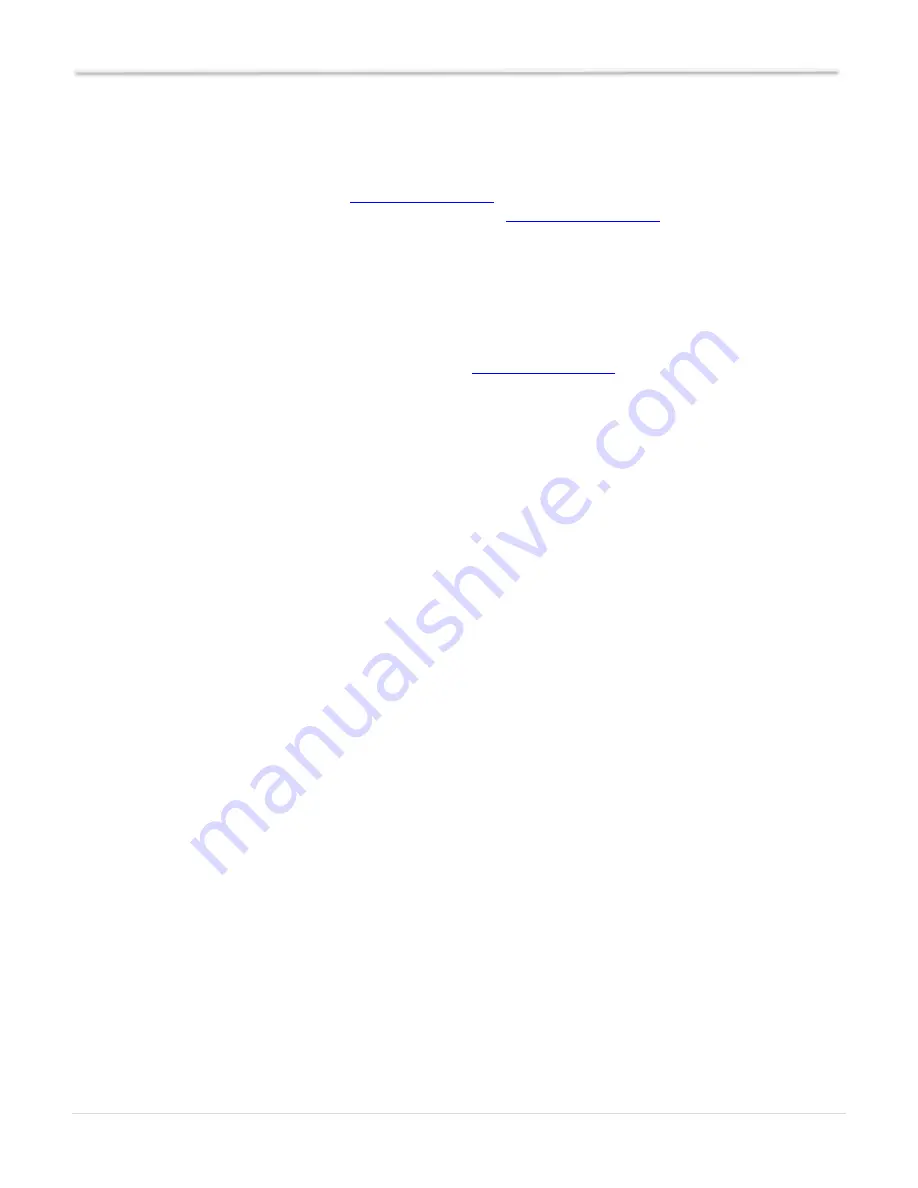
Just the Facts for the Classic Lite (continued)
17 |
P a g e 1 0 - 2 0 8 - 1 R E V : A
Programming the Lite with the Local App
The Classic or Classic Lite can be fully programmed with the free monitoring software. You will need the latest
version of the local app (Version 0.2.4 or higher) in order to access the 2 way communications. The Local App
firmware, and help for it, can be found at
www.mymidnite.com
The Classics firmware will need to be version 06-
29-2012 rev 1043 or newer. For Help with Firmware please visit
www.midnitesolar.com
and click on the firmware
tab.
The Local app is full featured and can adjust all the settings the Classic has to adjust from the PC. The Local App
uses the Classics serial number (Numbers only) as a password for security. Clicking on the Config button in the
software will show a screen that will have some adjustments you can make. One of them is Password. Enter the
password there and click the Enter button and the Basic, Advanced and Tech menus should become available for
use. The app will remember the password so every time you reopen the app and click on the congif tab it will
automatically submit the password to the Classic. For help with the Local app please see the Manual for the Local
App software that was included on the dvd. Also please see
www.mymidnite.com
to assure you have the latest
version of the manual (there is a REV number beside the page number).
Clearing Faults
If either the Ground Fault or Current Limit fault light is lit, then the equalize button can be tapped to clear these
faults. If the fault condition has not been removed, however, then the light will re-illuminate indicating that a fault
condition is still present.
Explanations of Solar and Legacy
Solar
This is the default mode for PV systems and has a very fast sweep (typically1/2 second or less) that will re-sweep at
user adjustable sweep intervals, unless the Classic finds that it needs to do a sweep on its own because of changing
conditions. The timed sweep interval is user adjustable and is in units of minutes. SOLAR mode is typically best
for PV systems, especially if there is partial shading at times during the day. The Classic will show a message of
"PV SHADE" if it thinks the PV array is partially shaded (if this feature is enabled).
SOLAR mode is best suited for shaded or un-shaded PV arrays that are at least one nominal voltage above the
battery voltage. For severe partial shading or PV arrays with nominal voltage equal to battery voltage, you may also
want to try Legacy P&O (Perturb and Observe) MPPT mode.
Legacy P&O
Legacy P&O (Perturb and Observe) mode is a slow tracking mode similar to the Micro Hydro mode but with the
difference that it is slightly faster and optimized for Solar. Legacy mode can be very useful for arrays that
experience heavy shading issues as well as PV arrays that have a low voltage. If the array has a VOC (Open Circuit
Voltage) of less than 125% of the battery voltage Solar mode will not work as well so Legacy will be a better
choice.

















