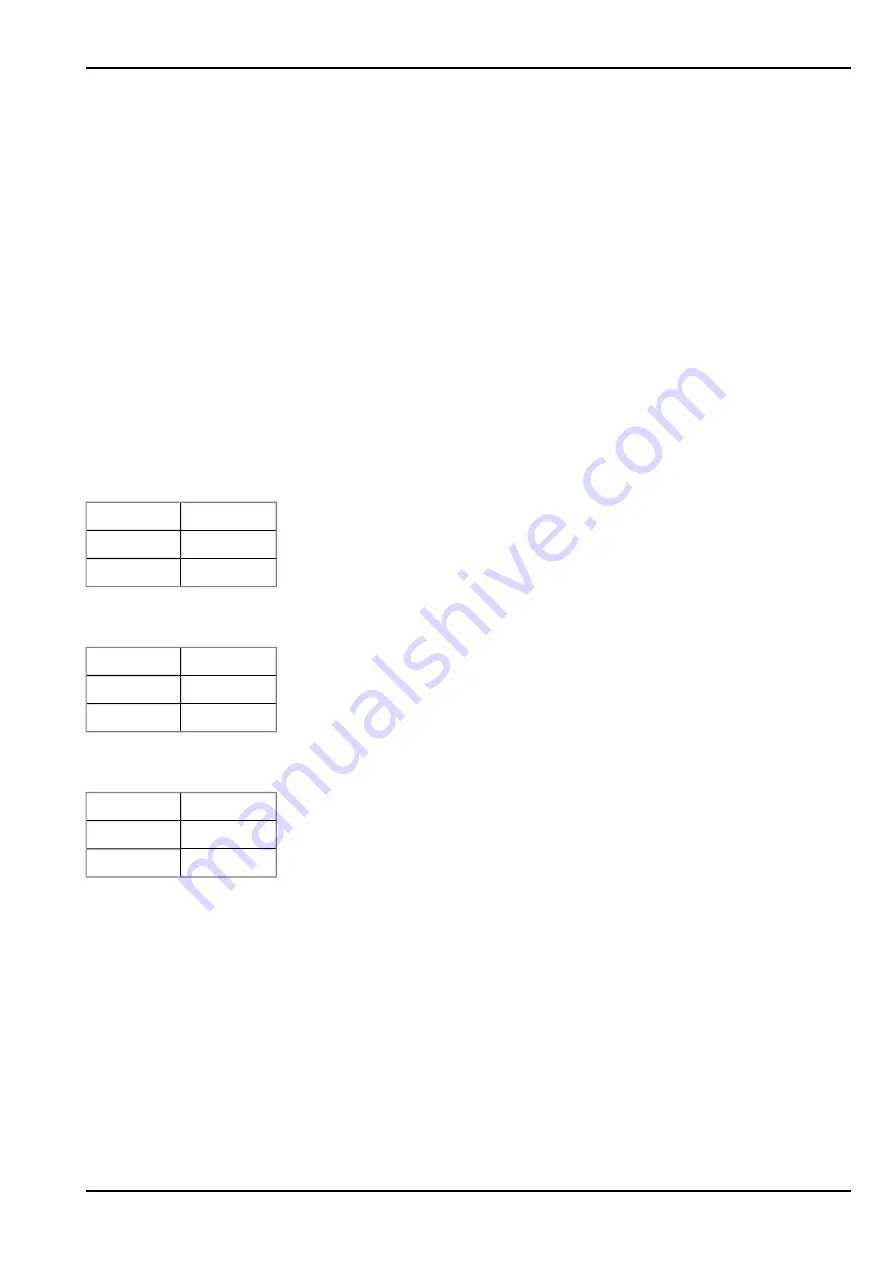
Chapter 7 Installation
3. Connect the antenna extension or antenna directly to the antenna connector of the
myDatalogEASY V3 (see "Overview" on page 22).
Important note:
Do not apply too much force when tightening the antenna. Do not use any
tools to tighten the antenna or antenna extension; only tighten it manually.
4. Switch the power supply of the myDatalogEASY V3 back on.
The following step is not mandatory.
5. Check whether the connection to the myDatanet server has worked correctly (see "Testing
communication with the device" on page 79).
7.6.3 Technical details about the universal inputs
Note:
The universal inputs are not galvanically isolated.
7.6.3.1 0/4 to 20mA mode
Note:
Above 23,96mA, the relevant input becomes highly resistive (safety shutdown to prevent damage to the
universal input).
Resolution
6,3µA
I
max
23,96mA
Load
96Ω
7.6.3.2 0 to 2V mode
Resolution
610µV
U
max
2,5V
Load
10k086
7.6.3.3 0 to 10V mode
Resolution
7,97mV
U
max
32V
Load
4k7
Rev. 05
65
Summary of Contents for myDatalogEASY V3
Page 2: ......
Page 13: ...Chapter 2 Declaration of conformity Chapter 2 Declaration of conformity Rev 05 13 ...
Page 14: ......
Page 42: ......
Page 76: ......
Page 88: ......
Page 102: ......
Page 110: ......
Page 116: ......
Page 234: ......
Page 244: ......
Page 252: ......
Page 254: ......
Page 266: ......
Page 276: ......






























