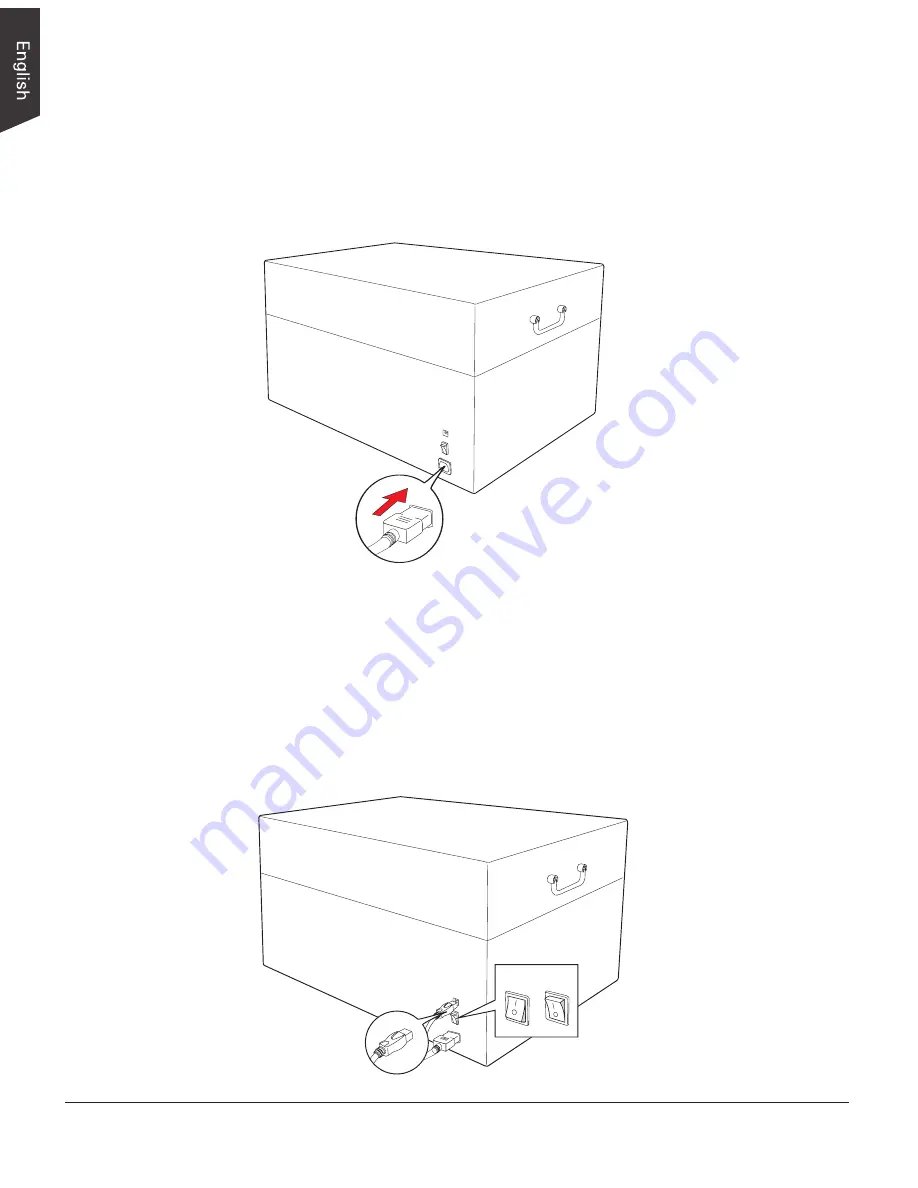
16 ObjectScan 1600 User's Manual
Step 5: Connecting the Scanner
To the Power Source
1. Connect one end of the power cord to the back side of the scanner.
2. Plug the other end of the power cord into a power source.
To the Hi-Speed USB Cable
1. Connect one end of the Hi-Speed USB cable to your computer.
2. Connect the other end of the Hi-Speed USB cable to the scanner.
3. Switch the Power button at the back side of the scanner to ON, and wait for
the indicators light on the front panel to stop blinking and stay on steady.
The system will detect your scanner automatically.
ON
OFF

























