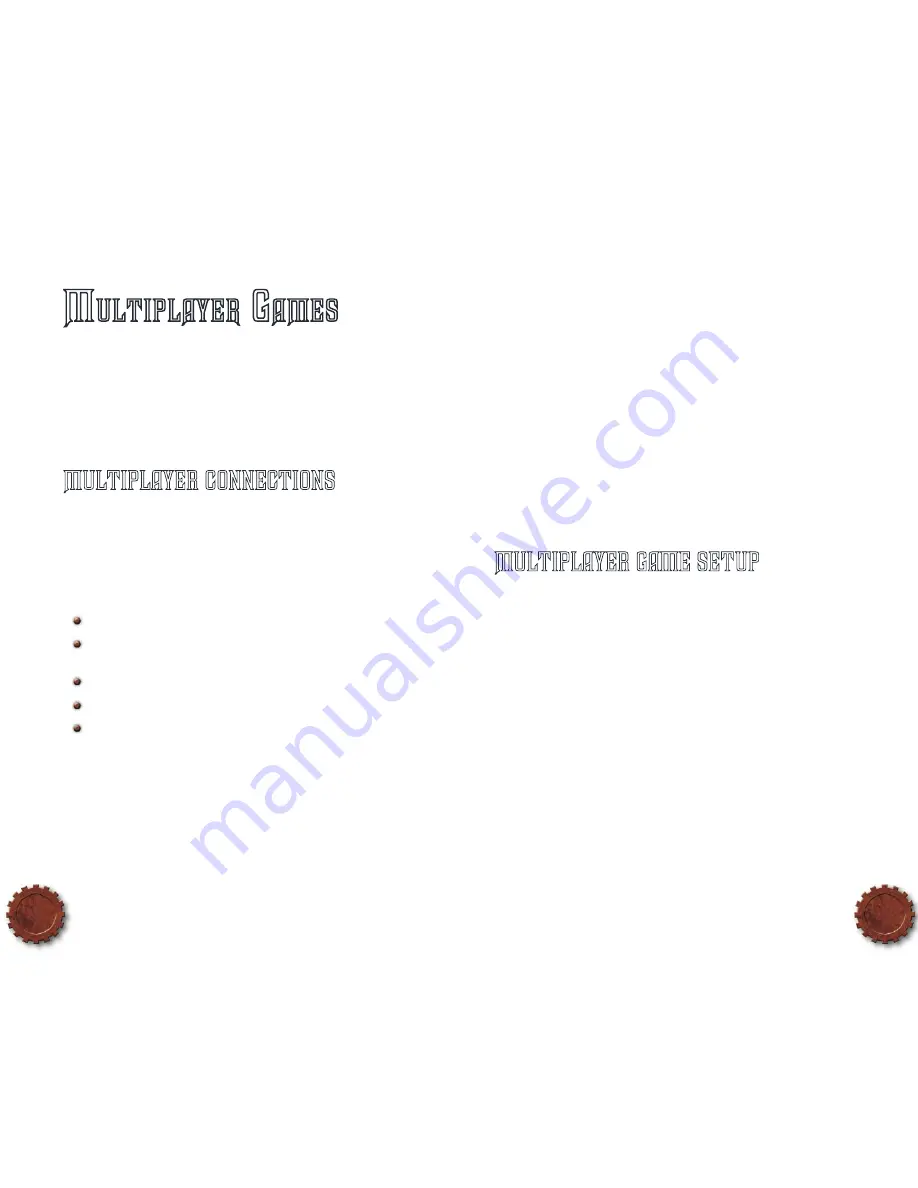
28
29
M
ULTIPLAYER
G
AMES
You may face challenging battles against computer-controlled nations in
a single player game, but nothing compares to pitting your skills against
another human mind.
To invite others to a game of
Rise of Nations,
click Multiplayer Game on the
Main Menu. Up to eight players may participate. You may host the game and
select the game settings and map, or you may choose to join a game hosted
by another person.
Multiplayer Connections
You must choose between two connection types for your multiplayer game:
GameSpy Internet Matchmaking or Local Area Network (LAN)/Direct Internet
(TCP/IP).
LAN and Direct Internet
If these connection types are selected from the Multiplayer Menu you will be
able to:
Join
— To play a game over a LAN, select a game from the list and click
Join
.
Join IP
— To play a game over the Internet, you must enter your host’s
Internet Protocol (IP) address and click
OK
.
Create
— Click
Create
to host a game either on a LAN or the Internet.
Observe
— Click
Observe
to view a game being played over your LAN.
Observe IP
— To observe a game over a direct Internet connection,
you must enter the host’s IP address and click
OK
.
To play a game over a Local Area Network you must have a LAN adaptor and
be connected to a LAN.
To play a game over the Internet (TCP/IP) you must be connected to the
Internet through an Internet service provider. To join an Internet game you
must know the specifi c Internet protocol address of the host.
Note: Your IP address can be found on the game setup screen. If you are
hosting a game, make sure all players have your IP address.
GameSpy Internet Matchmaking
Matchmaking for these multiplayer games occurs through GameSpy servers.
You will be prompted to create a profi le, or log in with your name and
password if you already have a profi le. Once you log in, you will see available
Rise of Nations
games hosted by other players in the GameSpy Lobby.
To join a game in the GameSpy Lobby, click a game in the list, and then click
Join
. To create your own game and customize the game parameters click
Create
. Click
Refresh
to update the list of available games. To fi lter the list of
games by various rules and map types click
Filter
.
Multiplayer Game Setup
Whether you join or host a multiplayer game, you will see the Multiplayer
Game setup screen.
If you are hosting the game, you will be able to customize the rules and
select a map the same way you would a single player game. You may also
designate the available spaces in the game as Open, Closed, or Computer.
The Open designation allows other players to join the game.
When the players are ready, they must select the checkbox next to their name
in the player’s area.
Note: The game host may uncheck any player, reassign their status, or boot
them from the game.
When all the players have selected their checkboxes, the host may click
Start
to begin the game. There is a ten second countdown timer, and then the
game launches.



















