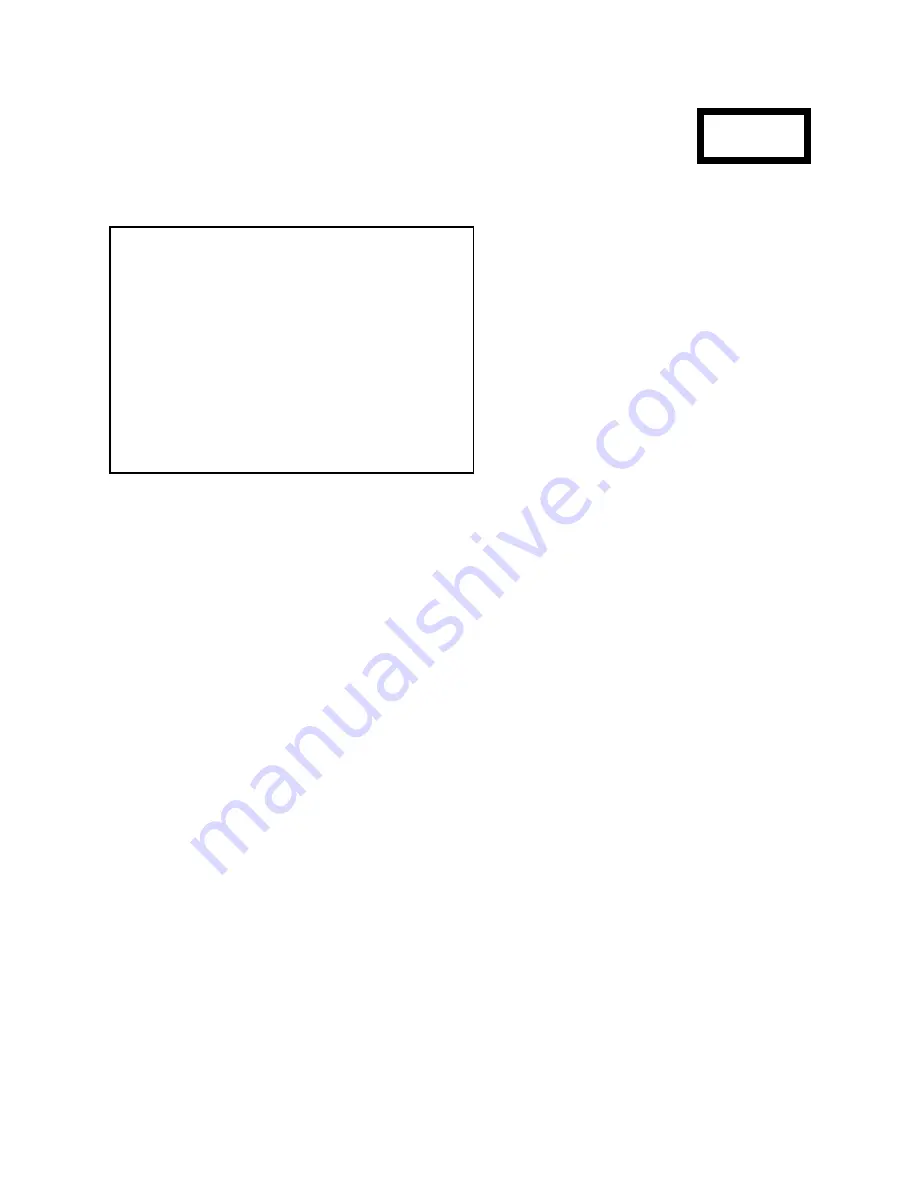
Page 8
Overview
The VMU series are designed for ease of
use. Commonly used functions are easily
changed with front panel settings while less
used functions can be changed only with
the menus. This section will describe the
various menus and how they work. For the
calibration set menus and units of
measure, please see the next section.
The menus system is divided into a
hierarchy, or tree structure. Each branch
has several related menus that can be
changed. The main or top menu is the first
one you see after pressing the MENU
button. You then choose one of the
categories and press the number key relating to that menu. This will bring up another menu
where you press the numeric key of choice and so on. Enter will select the highlighted item.
Pressing the 0 (zero) key will exit each menu back up to the previous menu.
Main Menu
Each menu will be described below:
Line Options
1. X1 Line Options
This item selects whether the X1 (left) line is set to solid, serrated or
turned off. Each line may be set individually.
2. X2 Line Options
This item selects whether the X2 (right) line is set to solid, serrated or
turned off. Each line may be set individually.
3. Y1 Line Options
This item selects whether the Y1 (top) line is set to solid, serrated or
turned off. Each line may be set individually.
4. Y2 Line Options
This item selects whether the Y2 (bottom) line is set to solid, serrated or
turned off. Each line may be set individually.
5 Lock Overrides
Allows you to enable lock overrides for each line. If these are set to on,
the line will remain locked regardless of how the front panel lock switch is
set (lock indicators will light).
MENUS
Main Menu
1. Line Options
2. Coordinate Options
3. B/W or Color mode
4. Color Bars
5. Remote Options
6. System Options
0. Exit
Press number for selection

















