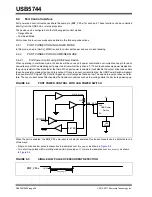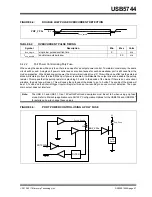2015-2017 Microchip Technology Inc.
DS00001855E-page 19
USB5744
5.0
MODES OF OPERATION
The device provides two main modes of operation: Standby Mode and Hub Mode. These modes are controlled via the
RESET_N
details the modes of operation and details how the device traverses through the Hub Mode
stages (shown in bold). The remaining sub-sections provide more detail on each stage of operation.
TABLE 5-1:
MODES OF OPERATION
RESET_N Input
Summary
0
Standby Mode
: This is the lowest power mode of the device. No functions are active
other than monitoring the
RESET_N
input. All port interfaces are high impedance and
the PLL is halted. Refer to
Section 8.2.2, "External Chip Reset (RESET_N)"
for addi-
tional information on
RESET_N
.
1
Hub (Normal) Mode
: The device operates as a configurable USB hub with battery
charger detection. This mode has various sub-modes of operation, as detailed in
. Power consumption is based on the number of active ports, their speed,
and amount of data received.
FIGURE 5-1:
HUB MODE FLOWCHART
Combine OTP
Config Data
In SPI Mode &
Ext. SPI ROM
present?
YES
NO
Run From
External SPI ROM
(SPI_INIT)
SMBus Host Present?
RESET_N
deasserted
Modify Config
Based on Config
Straps
(CFG_RD)
Load Config from
Internal ROM
YES
NO
(STRAP)
Perform SMBus/I
2
C
Initialization
SOC Done?
YES
NO
(SOC_CFG)
(OTP_CFG)
Hub Connect
(Hub.Connect)
Normal operation