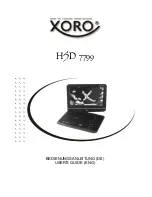Copyright © 2009-2012 Micca, LTD. All rights reserved.
Sets the audio output mode. In normal mode, audio will be output through HDMI or
analog AV output depending on which output is selected. In analog mode, audio will be
output only through the AV output jack.
Available values: Normal, Analog
[Auto Play]
Automatically play media files found on the root directory of the external USB or
Memory Card.
Available values: Off, Movie, Music, Photo.
[Auto Play DVD]
Automatically play DVD disc detected in an attached optical drive. Commercial DVDs
are not supported by the player due to encryption.
Available values: On, Off.
[Auto Detect HDMI]
Automatically detect if a HDMI connection is present when powering on. If detected the
player will automatically switch to HDMI output mode instead of AV output.
Available values: On, Off.
[Restore Default Setting]
When selected, resets all settings back to factory default
[System Information]
When selected, displays the current firmware version
**Firmware Updates – When available, firmware updates will be posted at
http://content.miccastore.com and will include installation instructions.