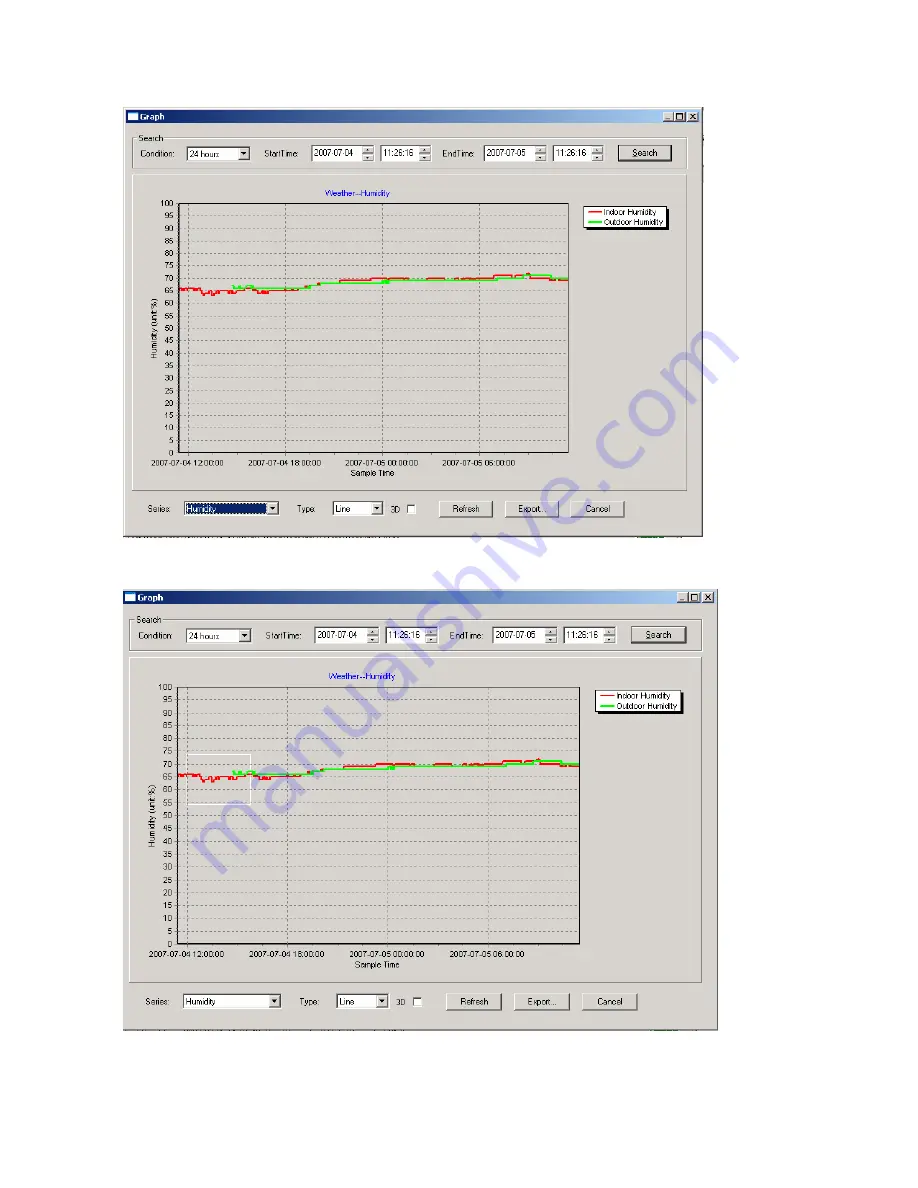Reviews:
No comments
Related manuals for WH2081

6300772
Brand: Radio Shack Pages: 12

RTR-6BD
Brand: T&D Pages: 2

WS-8010U
Brand: La Crosse Technology Pages: 20

35.1083
Brand: TFA Pages: 32

MO7456
Brand: Midoceanbrands Pages: 4

V21V3
Brand: La Crosse Technology Pages: 22

Tab Cruzer 7160-0581
Brand: Gamber Johnson Pages: 6

35.1104
Brand: TFA Pages: 22

6000 - EasyShare Camera Dock
Brand: Kodak Pages: 76

DU2800
Brand: Good Way Pages: 26

E0389
Brand: Emos Pages: 80

UD300C
Brand: Diamond Pages: 11

Weather Wizard III
Brand: DAVIS Pages: 37

MWiD25-DS
Brand: Fantec Pages: 59

T4
Brand: Orbitsound Pages: 42

AF-D220
Brand: Fbt Pages: 14

WEATHER DIRECT WA-1242U
Brand: La Crosse Technology Pages: 36

WS-2010
Brand: La Crosse Technology Pages: 67