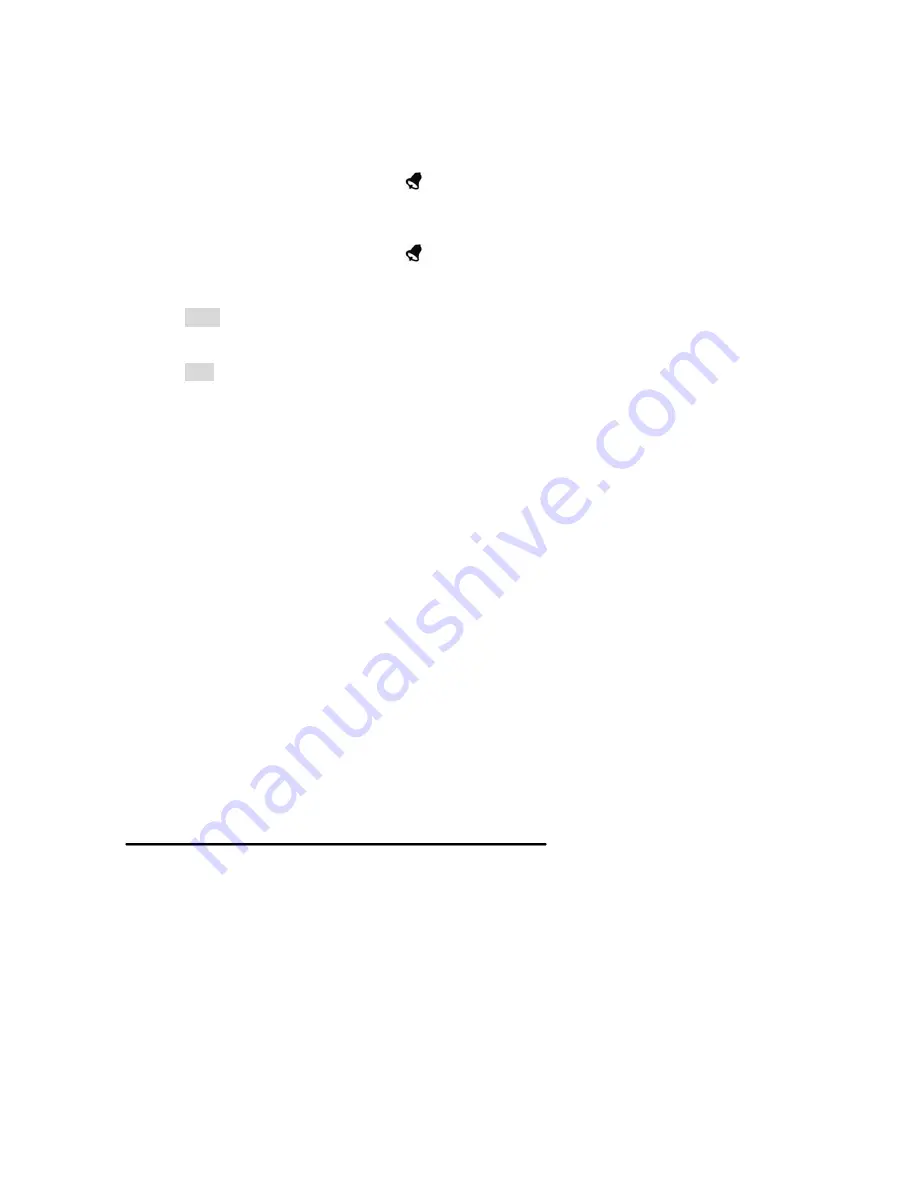
- 11 -
z
Temperature unit display. Press the
UP/+
or
DOWN/-
key to select the temperature unit
between
℃
and
℉
by
z
The outdoor temperature high alarm setting. Press the
ON/OFF
key to on/off the alarm. If
alarm is enabled, an alarm symbol
appears in the display indicating the alarm function
has been enabled
z
The outdoor temperature low alarm setting. Press the
ON/OFF
key to on/off the alarm. If
alarm is enabled, an alarm symbol
appears in the display indicating the alarm function
has been enabled
z
Reset the maximum outdoor temperature value. When both the outdoor temperature value
and MAX icon are flashing, hold the
ENTER
key for 3s, the maximum outdoor temperature
value will be reset to current reading.
z
Reset the minimum outdoor temperature value. When both the outdoor temperature value
and MIN icon are flashing, hold the
ENTER
key for 3s, the minimum outdoor temperature
value will be reset to current reading.
Outdoor humidity
- Press the
MENU
key the eleventh time to select the OUTDOOR HUMIDITY section,
Procedures and settings are similar to Indoor humidity
Memory modes
1) Press the HISTORY key to activate history data toggle display, Press
DOWN/-
key to toggle
forward to see earlier weather history data together time stamp, press
UP/+
key to see later
history weather data. When history data displayed, the corresponding time will be displayed
at the time section area (History data saving interval can only be changed using the PC
software that comes with this product, the default history data saving time interval is preset to
30 minutes prior to shipment).
2) Press the HISTORY key again will trigger the memory clear procedure: the word of “CLEAR”
will be flashing; the full memory usage icon will be flashing. Hold the ENTER key for 3
seconds will clear the memory.
Reset To Factory Default Settings
While in normal display, press and hold the
UP/+
key for
20seconds to reset all settings to the
manufacturer default settings.
PC Connection
As an important feature in addition to the display, the Weather Station allows the read-out
of all measured and displayed time and weather data in form of complete history data sets
on a PC.
Data Storage
For a comprehensive weather history, the Base Station allows the internal storage of up to 4080
complete sets of weather data with time and date. The base station will loose all weather data if
an interruption of power supply. In case the memory capacity of the Weather Station is
exhausted the oldest data sets stored will be overwritten by the new ones entered.
Data Recall
Certain weather data or setting values can only be read out, processed, and displayed by means
























