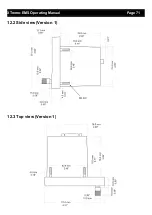XTreme-EMS Operating Manual
Page 67
10.2 Cable connections
D15 Male
NC = Not Connected
The XTreme-EMS has a D15 Female connector. The connecting cable must have a D15 male connector attached to it.
10.3 MGL Avionics RDAC-XF, RDAC-XF MAP and RDAC-XG
RDAC-XF / RDAC-XF (MAP) RDAC-XG
Please see the RDAC-XF / RDAC-XG documentation for installation and usage.
DB 15 Pin
Color
Function
1
Red
8-30Vdc power
2
White
Alarm Output
3,4,9,10
Black
Ground
5
NC
RS232 Port 2 Transmit
6
NC
RS232 Port 2 Receive
7
NC
RS232 Port 1 Transmit
8
NC
RS232 Port 1 Receive
11
Green
OAT Probe
12
Orange
CAN High
13
Yellow
CAN Low
14
NC
No Connection
15
NC
No Connection
Summary of Contents for XTreme - EMS
Page 23: ...XTreme EMS Operating Manual Page 23 4 3 EMS Setup...
Page 70: ...XTreme EMS Operating Manual Page 70 12 Dimensions 12 1 Front view...
Page 71: ...XTreme EMS Operating Manual Page 71 12 2 Side view Version 1 12 3 Top view Version 1...
Page 72: ...XTreme EMS Operating Manual Page 72 12 4 Side view Version 2 12 5 Top view Version 2...