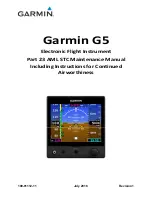XTreme-EMS Operating Manual
Page 29
HIGH CAUTION:
Enter the temperature value for the high caution.
PROBE:
Select if you are using a K-type, J-type or E-type thermocouple probe for the EGT/CHT group. All probes supplied by
MGL Avionics are K-Type. J-types are sometimes used with American made CHT probes. All EGT probes are K-type. E-
type probes are seldom used.
TEMPERATURE UNIT:
Select whether you want the EGT/CHT temperature to be displayed in degrees Celsius (ºC) or degrees Fahrenheit (ºF).
MODE:
A selection between
“HIGHEST”
or
“SCANNING”
can be selected. If
“HIGHEST“
is selected then the current highest
thermocouple temperature is displayed. If
“SCANNING”
is selected then the unit will cycle through each thermocouple at
the time specified in
“SCAN TIME”
.
SCAN TIME:
Specify the time that each of the channels must be displayed for. This menu option is only shown if
“SCANNING”
is
selected for the display mode.
4.3.3.1 Special Rotax 912/914 probe mode
In this mode the RDAC AUX 1 and AUX 2 analog input channels become the Rotax CHT channel 1 and CHT channel 2
respectively. All CHT setups must still be done under the
“CHT SETUP”
menu.
The reason for using the NTC inputs is that the sensors Rotax use are standard NTC temperature probes and not of a
thermocouple type.
Summary of Contents for XTreme - EMS
Page 23: ...XTreme EMS Operating Manual Page 23 4 3 EMS Setup...
Page 70: ...XTreme EMS Operating Manual Page 70 12 Dimensions 12 1 Front view...
Page 71: ...XTreme EMS Operating Manual Page 71 12 2 Side view Version 1 12 3 Top view Version 1...
Page 72: ...XTreme EMS Operating Manual Page 72 12 4 Side view Version 2 12 5 Top view Version 2...