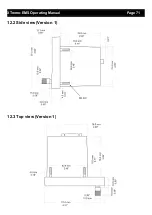XTreme-EMS Operating Manual
Page 63
5 Startup (Splash) Screen
Creating your own Startup (Splash) Screen:
You will need:
·A bitmap picture of your choice (*.BMP, 480x272 pixel resolution)
·The BMP to MIF converter tool (can be downloaded free of charge from
on the XTreme SD card).
The BMP to MIF program is used to convert images in Windows BMP format to MIF format. You can use this program to
make your own startup screen (Splash screen) and graphic information display screens. The color depth is limited to 256
colors.
Run the BMP image to MIF format converter program.
Load an image file (and remember the location), select the resolution as width(480) and height (272) and press the
process button. The new MIF image will be located in the same directory as the source (BMP) file.
If the original file was not named Splash.BMP, rename the new *.MIF file to Splash.MIF, and copy the Splash.MIF file into
the root directory of your SD card.
The picture will be displayed when the unit is powered up.
Summary of Contents for XTreme - EMS
Page 23: ...XTreme EMS Operating Manual Page 23 4 3 EMS Setup...
Page 70: ...XTreme EMS Operating Manual Page 70 12 Dimensions 12 1 Front view...
Page 71: ...XTreme EMS Operating Manual Page 71 12 2 Side view Version 1 12 3 Top view Version 1...
Page 72: ...XTreme EMS Operating Manual Page 72 12 4 Side view Version 2 12 5 Top view Version 2...