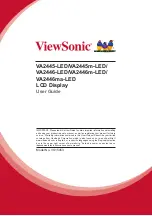XTreme-EMS Operating Manual
Page 22
The XTreme uses the following algorithm to determine if a flight is in progress (
“AUTOMATIC” mode
): If the ground speed
is greater than the preset
“FLIGHT DETECT MIN GROUND SPEED”
value or the RPM 1 & 2 is greater than the preset
“FLIGHT DETECT MINIMUM RPM1 2”
value for a duration of 60 seconds or more, a flight is started with a logbook entry.
The flight ends if ground speed or RPM falls below the preset value for 30 seconds.
The above algorithm ensures that touch-and-goes will not result in the end of a flight and a logbook entry.
FLIGHT DETECT MINIMUM RPM1: (Automatic mode only)
Enter the minimum RPM 1 threshold that will start a new flight log entry.
FLIGHT DETECT MINIMUM RPM2: (Automatic mode only)
Enter the minimum RPM 2 threshold that will start a new flight log entry.
FLIGHT DETECT MINIMUM GROUND SPEED: (Automatic mode only, External GPS Required)
Enter the minimum ground speed threshold that will start a new flight log entry.
4.2.1 Flight Log output file format .CSV (Comma Separated Values)
The Xtreme-EMS will create a Comma Separated Values (.csv) file called XTFlight.csv in the root directory of the SD
card.
Below is the format of the .CSV data
Date & Time:
Hobbs Minutes:
Hobbs time in minutes
Summary of Contents for XTreme - EMS
Page 23: ...XTreme EMS Operating Manual Page 23 4 3 EMS Setup...
Page 70: ...XTreme EMS Operating Manual Page 70 12 Dimensions 12 1 Front view...
Page 71: ...XTreme EMS Operating Manual Page 71 12 2 Side view Version 1 12 3 Top view Version 1...
Page 72: ...XTreme EMS Operating Manual Page 72 12 4 Side view Version 2 12 5 Top view Version 2...