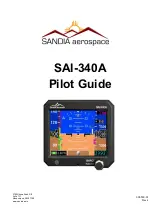MGL Avionics Stratomaster Ultra “L” Owner’s manual
Page 55
Fuel tank/level sender setup
This function is used to setup and calibrate you fuel level sender. You would use this function
partially even if you do not have a fuel level sender installed but are using a fuel flow sender.
In this case the instrument can provide you with a tank level display as well as it will calculate
the remaining fuel by subtracting fuel used (after you have given it a starting value). In this
case all you have to do in this menu is to enter the capacity of your fuel tank so that the fuel
level bargraph can show the correct level. You should also note that it is not possible to enter
a fuel level greater than the tank capacity even if you only use the fuel flow sender and not a
tank level sender.
Regardless of your use of a fuel flow sender, you can install a fuel level sender into your fuel
tank. These level senders are inexpensive and are available as after market replacement
fittings from a car spares outlet. We recommend the senders available from VDO.
Be aware
that some makes of cheap level senders can prove troublesome, as the lever arms tend to be
sticky. This prevents the floats from floating on the surface of the fuel at all times. As a
consequence, this will lead to incorrect fuel level indication.
Once you have installed a fuel level sender into your tank, make sure the float can travel all
the way from empty to full position without hindrance of any kind.
This number is the value read from your
fuel level sender. The actual value is not
important, as long as it changes with
fuel level.
These are the level sender readings at the
various fuel levels. Use the “select” key to
transfer the current reading to the relevant
fuel level slot.