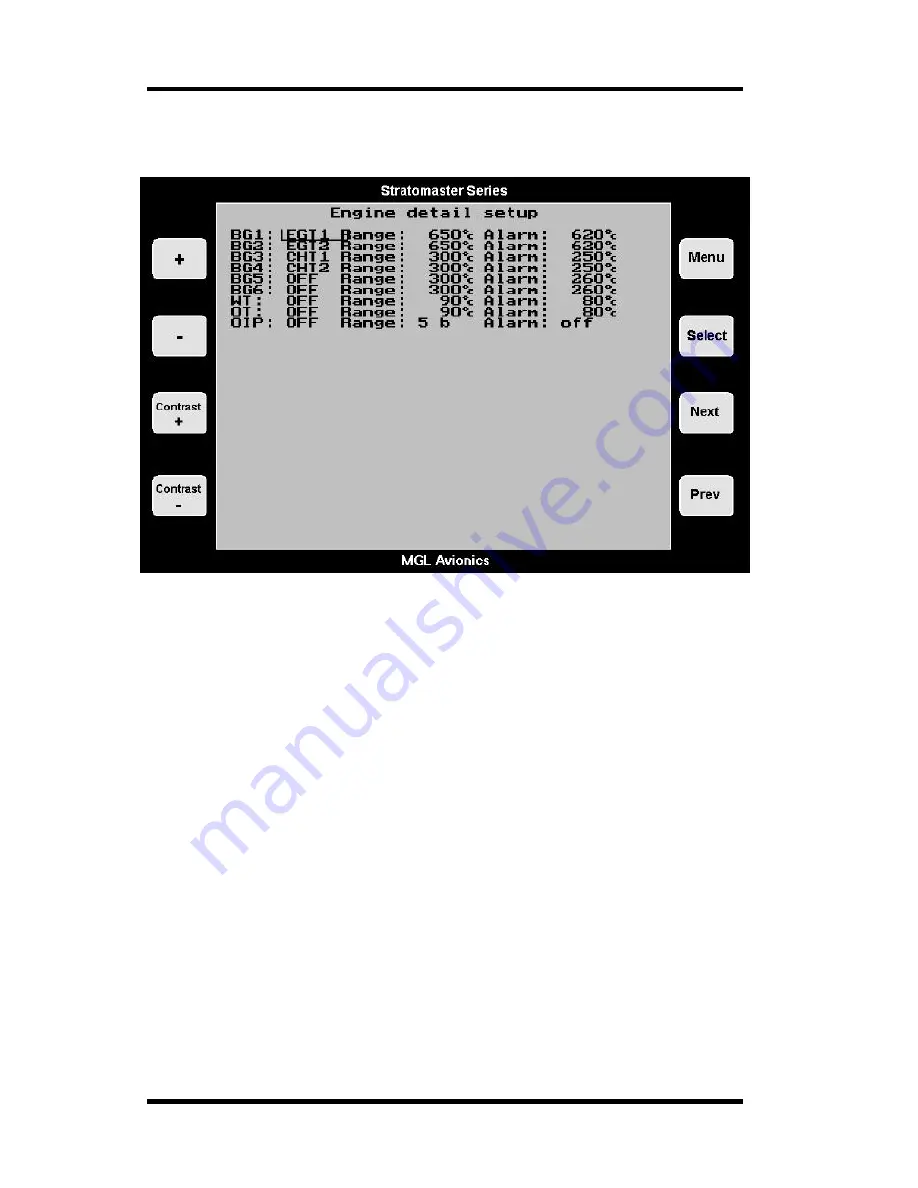
MGL Avionics Stratomaster Ultra “L” Owner’s manual
Page 52
Engine detail setup menu
This page sets the display and alarm characteristics that define most of your Stratomaster
Ultra EIS system. EIS stands for “Engine Information System”, a standard acronym used in
aviation for this type of instrument.
The top four lines define the settings of up to six bargraphs used for engine temperature
monitoring. Typical uses are EGT or CHT monitoring (Exhaust gas or Cylinder head
temperature).
Each bargraph consists of a label, which appears below the bargraph. This is used to identify
what the bargraph is indicating. The Stratomaster Ultra gives you a choice of labels that you
can use. The label itself does not determine anything about how the channel operates. It is
just a label without any function. The label can be set to "off”. With certain displays this can
be used to suppress drawing of the bargraph.
The temperature range setting sets the maximum temperature the bargraph should be able to
display. Choose a value that is close to your maximum operating temperature for the type of
item to be monitored (EGT or CHT). Choosing a value too large will give poor resolution of
the bargraph. A value too small will result in the bargraph displaying maximum reading before
the maximum temperature has been reached.
Please note that all temperature related bargraphs start reading at half the value entered as
range. This means that a bargraph with a range of 700 degrees C (1 292 degrees F) will
display values from 350 to 700 degrees C (662 – 1 292 degrees F). This has been done to
increase usable resolution of the bargraph.
The alarm setting sets the level over which the alarm mechanism will be activated (note: the
oil pressure gauge alarm sets the low level under which the alarm will be activated).








































