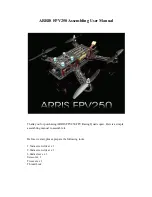MGL Avionics Stratomaster Ultra “L” Owner’s manual
Page 20
such as aircraft type etc. should be taken into account. It is the pilot's responsibility to
ensure that the alarm is correctly set prior to take-off.
The speed low alarm can be switched off should you not wish to make use of this
function. (Refer speed low alarm page 40).
An active alarm will result in the Stratomaster Ultra alarm output switching at a rate of
once per second. This is normally used to switch a warning lamp or indicator in the
cockpit. The indicator will flash until the alarm has been acknowledged or the alarm
condition no longer exists. To acknowledge the alarm, press any key. This will switch off
the alarm indicator but the display field will continue flashing until the alarm condition no
longer exists.
SPEED HIGH ALARM (OVER SPEEDING ALARM)
The Stratomaster Ultra will warn you once your aircraft's airspeed increases above a
predetermined level (Refer speed high alarm page 40) by flashing the ASI (TAS) display
field. This display field will remain flashing until the aircraft's speed decreases to below
the predetermined speed.
Speed alarms can be set in increments of 1 mph, 1 knot or 1 kph. The lowest speed,
which can be entered is 30 mph (48 kph or 26 knots) and the highest speed which can be
entered is 250 mph (402 kph or 217 knots). When setting the alarm factors such as
aircraft type etc. should be taken into account. It is the pilot's responsibility to ensure
that the alarm is correctly set prior to take-off.
The speed high alarm can be switched off should you not wish to make use of this
function. (Refer speed high alarm page 40).
An active alarm will result in the Stratomaster Ultra alarm output switching at a rate of
once per second. This is normally used to switch a warning lamp or indicator in the
cockpit. The indicator will flash until the alarm has been acknowledged or the alarm
condition no longer exists. To acknowledge the alarm, press any key. This will switch off
the alarm indicator but the display field will continue flashing until the alarm condition no
longer exists.
SAFE SPEED ARC DISPLAY
The ASI indicator will display a “safe speed arc” between your speed low alarm and
speed high alarm settings, provided that you have selected a scale that allows both
points to be displayed within the scale (Scale selection in the Device basic setup menu).