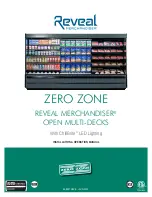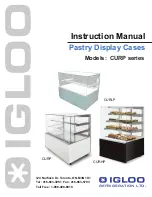MGL Avionics Stratomaster Ultra “L” Owner’s manual
Page 48
The mode setup menu
The mode setup menu allows you to choose certain operational modes as well as units of
measurement.
Altitude
Select whether you would like to display the altitude in meters or feet. This setting also
influences the units used for the VSI. This will be selected to either feet/minute or
meters/second.
Use the + or – keys to change.
QNH
Select your units of local pressure. Options are MilliBar (Hecto-Pascal) or Inches of Mercury.
QNH is the local pressure setting of your airfield as given to you by your ATC. Be sure to use
the correct QNH to ensure that your altitude is displayed correctly according to local
conditions. This will keep your ATC happy as you will be flying your assigned altitude.
Use the + or – keys to change.
Distance
Select how you want to display your distance. You can choose between Nautical miles (Nm),
Statute miles (m) and Kilometers (Km). This setting also influences your airspeed display,
resulting in the display of Knots, mph, or kph.