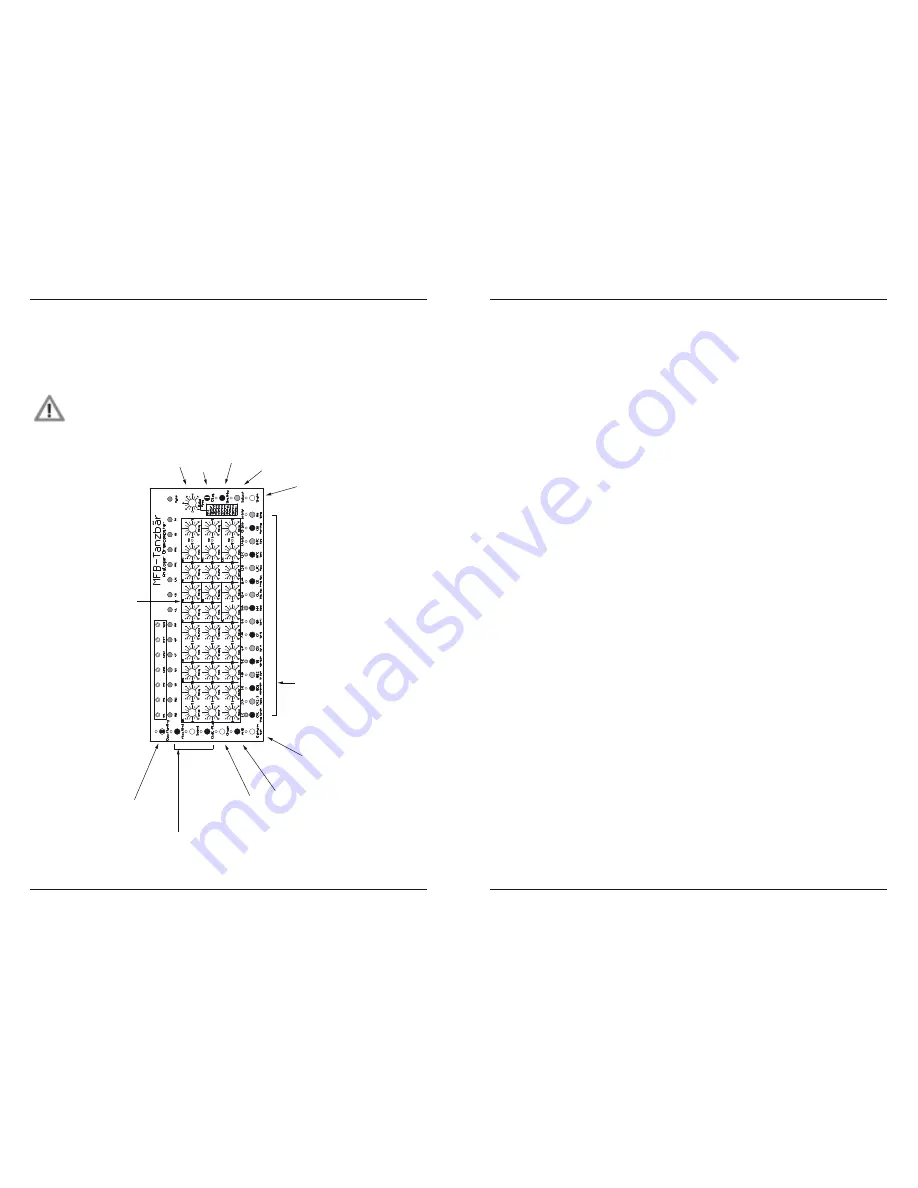
MFB Tanzbär
7
Setup Functions
MFB Tanzbär
Overview
6
The User Interface
As just mentioned, most of Tanzbärs buttons cover more than one function. Depending on
the selected mode, the functionality of the buttons may change. The following figure will
show you which modes and functions are related to certain buttons.
Please note that this is just an overview. You may use it mainly as an orien-
tation guide. The complete functionality and the necessary operating steps
will be explained later in the text. Please feel free to read on.
Sound-Parameter
select Mode
Function-Buttons
in Play-Mode:
- Accent (for Rolls)
- Roll-Function
in Record-Mode
(Per-Step-Programming): - Accent - Bend-Function - add. Sound-Parameter - Flam-Function
select Pattern
(in Play-Mode)
2.Fctn-Level
Shuf
fle-Fctn
Start/Stop
select / confirm
Tempo
(Shift)
/
Sound-Parameter
Pattern
A/B toggel / copy
chain Patterns
(in Play-Mode)
Step-Buttons in Play-Mode:
- Pattern-Selection - Instrument-Selection (Man-T
rg-Mode)
- Function-Selection (with Shift) - Parameter-V
alues
in Record-Mode:
- T
rack-Selection
- Step-Selection - Function-Selection (with Shift) - Parameter-V
alues
COnneCTIOnS AnD InITIAl OPeRATIOn
Connections on Backside
Power
Please connect the 12V DC wall ward here. Power up/down TanzbÊr with the ON/OFF
switch. Please pull the power supply off the wall if you do not use the Tanzbär for longer.
Please use only the included power supply or one with exact the same specifications - no
exceptions, please!
MIDI In1 / MIDI In 2 / MIDI Out
Please connect MIDI devices here. MIDI keyboards and drum pads should be connected to
MIDI In 1. MIDI In 2 handles MIDI clock data exclusively. Via MIDI out, the Tanzbär sends
out note date of all tracks.
Audio Outs
Tanzbär features one main audio out and six additional instrument outs. The latter are ste-
reo jacks which send out two instrument signals each - one on each channel (except the
clap – this is a stereo sound). Please hook up the outputs with insert cables (Y-cables). On
clap, please use a stereo cable.
If you plug in a cable on an instrument out, the sound is erased from the main out. Please
connect Tanzbär‘s main out to an audio mixer, soundcard or amp, before you power
Tanzbär up.
• BD Out left:
Bassdrum1,
right: Bassdrum 2
• SD/RS Out left:
Snaredrum,
right: Rimshot
• HH/CY Out:
left: Open/Closed Hihat, right: Cymbal
• CP/Clap Out:
the attack-transientsare spread over the stereo field
• TO/CO Out:
three Toms / Congas spread over the stereo field
• CB/CL Out:
left: Clave,
right: Cowbell
Summary of Contents for Tanzbar
Page 1: ...User Manual ...
Page 17: ......
























