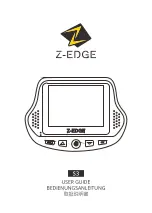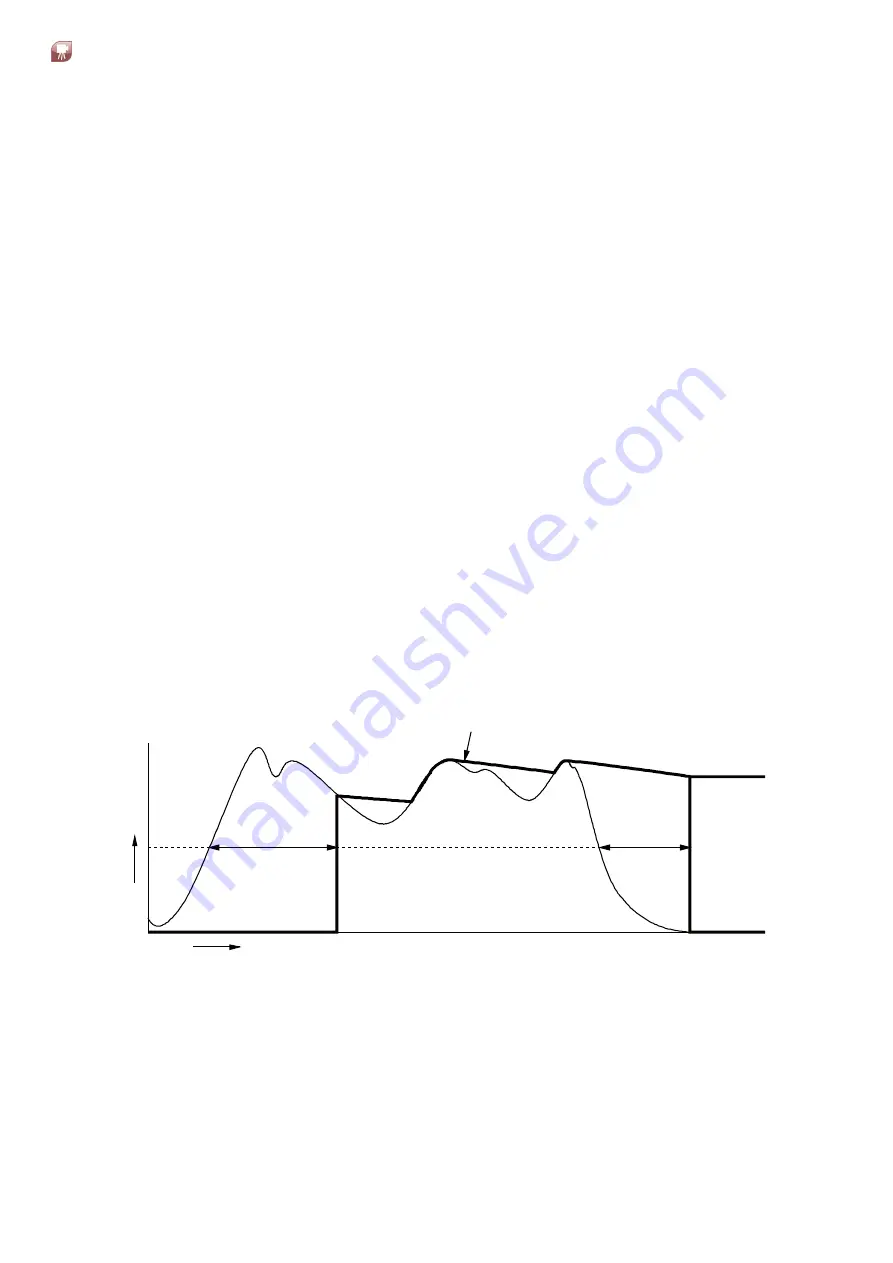
Thermal Imaging Camera
Installation Guide
LWIR
5- 14
5.11.3 Peak Picker
The Peak Picker function can be used to monitor the highest temperature
measured in the thermal image (or ROI). This feature is useful especially for
moving targets and/or where the target is obscured partially e.g. a steel slab
on a rolling mill where parts of the surface are covered with scale. The ‘clean’
area will be at the higher (i.e. true) temperature. The Peak Picker used in the
LWIR Web Server processors has the following features.
Threshold level
Temperature above which the Peak Picker is active, used in
conjunction with the ON and OFF delay.
ON delay
Time period between the temperature rising above the
threshold level and the Peak Picker function switching on.
OFF delay
Time period between the temperature falling below the
threshold level and the Peak Picker function switching off.
In ‘Hold’ mode, at the end of the ‘OFF’ delay, the
temperature output value is held constant until the
temperature input next rises above the threshold level.
In ‘Reset’ mode, at the end of the ‘OFF’ delay, the
temperature output signal falls to ‘under-range’ until the
temperature input next rises above the threshold level.
In ‘Sample’ mode the peak picker samples for a pre-defined
period, then outputs this value.
Decay rate
A user-adjustable value at which the stored temperature
output signal decays.
The Peak Picker function can be reset via the CMD (Command) input.
For typical Peak Picker and Peak Sampler responses, see Fig. 5-5 and Fig. 5-6
respectively.
Time
'OFF' Delay
'Hold'
mode
'Reset'
mode
Adjustable decay rate
'ON' Delay
Threshold level
T
e
m
p
Fig. 5-5 Graphical representation of the Peak Picker time function
Summary of Contents for LAND LWIR
Page 47: ......