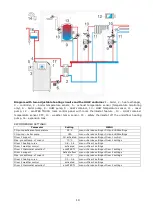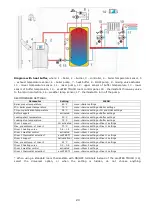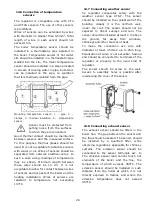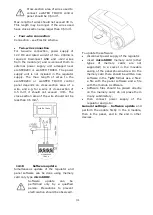31
Cross-section area of wires used to
connect ecoSTER TOUCH control
panel should be 0,5mm
2
.
Max. length of wires should not exceed 30 m.
This length may be longer if the wires used
have cross-section area larger than 0,5mm
2
.
Four-wire connection
Connection – see Electric scheme.
Two-wire connection
For two-wire connection, power supply of
12V DC and rated current of min. 200mA is
required. Disconnect GND and +12V wires
from the module (2) and re-connect them to
external power supply unit arranged near
ecoSTER200 or ecoSTER TOUCH. The power
supply unit is not included in the regulator
supply. The max. length of wires to the
ecoSTER200 or ecoSTER TOUCH control
panel depends on cross-section area of a
wire, and e.g. for a wire of cross-section of
0.5 mm
2
it should not exceed 30m. The
cross-section area of the wire should not be
less than 0.5 mm
2
.
12.18
Software update
Simultaneous update of the regulator and
panel software can be done using memory
card only type microSDHC.
Software
update
can
be
performed only by a qualified
person. Precautions to prevent
electrocution should be observed!.
To update the software:
disconnect power supply of the regulator.
insert microSDHC memory card (other
types of memory cards are not
supported) to a socket in the movable
casing of the panel shown above. On the
memory card there should be written new
software in the *.pfc format as a 2 files:
a file with the panel software and a file
with the module A software.
Software files should be placed directly
on the memory card, do not place them
in any subdirectory,
then connect power supply of the
regulator and go to:
General settings
→
Software update and
perform the update firstly in the A module,
then in the panel, and in the end in other
devices.
ecoMAX860P
TOUCH
ecoSTER TOUCH
Summary of Contents for ecoMAX860P TOUCH
Page 2: ......
Page 6: ...6...
Page 7: ...INSTRUCTION MANUAL ecoMAX 860P TOUCH...
Page 17: ...INSTALLATION AND SERVICE SETTINGS ecoMAX 860P TOUCH...
Page 43: ......