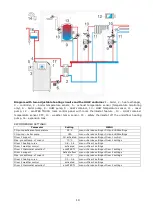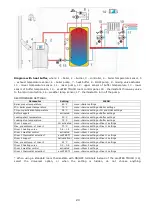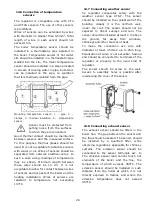14
Guidelines for selection of appropriate
heating curve:
- if the outdoor temperature drops, and the
room temperature increases, the selected
heating curve value is too high,
- if the outdoor temperature drops, and the
room temperature drops as well, the selected
heating curve value is too low,
- if during frosty weather the room
temperature is proper, but when it gets
warmer - it is too low, it is recommended to
increase the Curve translation and to select a
lower heating curve,
- if during frosty weather the room
temperature is too low, and when it gets
warmer - it is too high, it is recommended to
decrease the Curve translation and to select
a higher heating curve.
Buildings with poor thermal insulation require
higher heating curves, whereas for buildings
which have good thermal insulation, the
heating curve can have lower value.
The regulator can increase or decrease the
preset temperature, calculated in accordance
with the heating curve, if it exceeds the
temperature range for the given circuit.
8.18
Description of night time decrease
settings
Night time decreases for boiler, heating
circuits, HUW container and circulation
pump operation.
The intervals can be used to define time
periods at which lower preset temperature
may be set e.g. for a night time or when the
user is not at home. This feature enables
automatic reduction of preset temperature
without compromising the heat comfort and
reduces fuel consumption.
Decrease of preset temperature in selected
time intervals is indicated by the symbol:
on the main screen.
To activate time intervals, set the parameter
Schedule for boiler or for the given heating
circuit to ON.
The parameter Reduction value set the
temperature reduction, one for all time
intervals.
Night time decreases can be defined
separately for every day of the week set
Schedule.
The example of night time decrease of preset
temperature from 22:00 to 06:00 next day
and from 09:00 to 15:00 is given below.
Note! Setting of time intervals for
24 hours (one day) should start
from 00:00!
In the given example, the regulator will set
the decrease of preset temperature by 3°C
from 00:00 to 06:00, and will keep the
preset value (without the decrease) from
06:00 to 09:00. Then, it will set the decrease
by 5°C from 09:00 to 15:00, and will keep
the preset value (without the decrease)
again from 15:00 to 22:00; and again will
Summary of Contents for ecoMAX860P TOUCH
Page 2: ......
Page 6: ...6...
Page 7: ...INSTRUCTION MANUAL ecoMAX 860P TOUCH...
Page 17: ...INSTALLATION AND SERVICE SETTINGS ecoMAX 860P TOUCH...
Page 43: ......