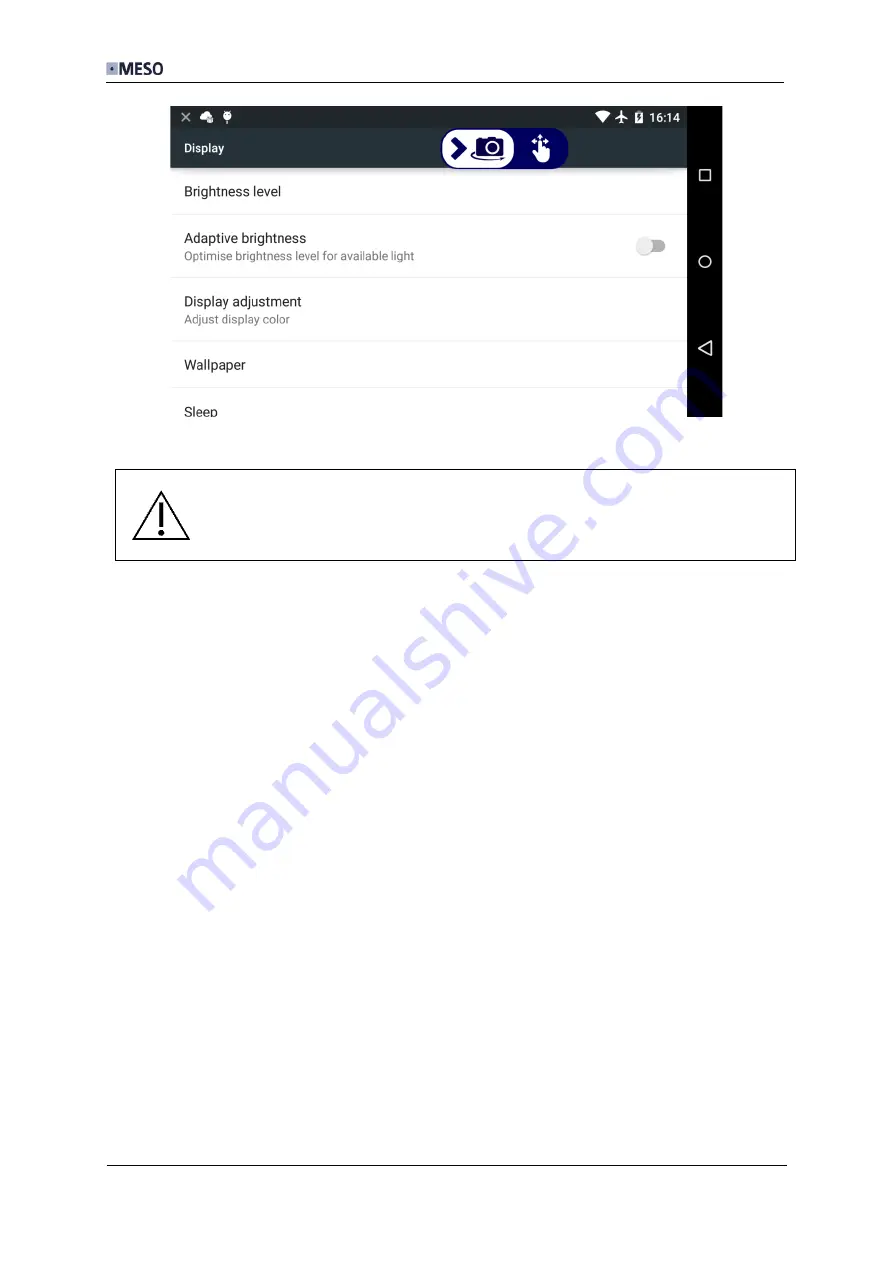
User Manual DICOM Camera
42
DC-EN-220F
Fig. 70: Display settings on model DC-CC2
ATTENTION:
High brightness level shortens battery life.
3.5.1
Sleep (Standby)
Specify the time of inactivity when the camera is put into standby (see also chapter 2.1
Power on / off and standby)
•
Open settings (see chapter. 3 Settings).
•
Tap [DISPLAY]
•
DC-CC and DC-CPB: Tap [Screen timeout]
•
DC-CC2: Tap [Sleep]
Summary of Contents for DC-CC
Page 8: ......








































