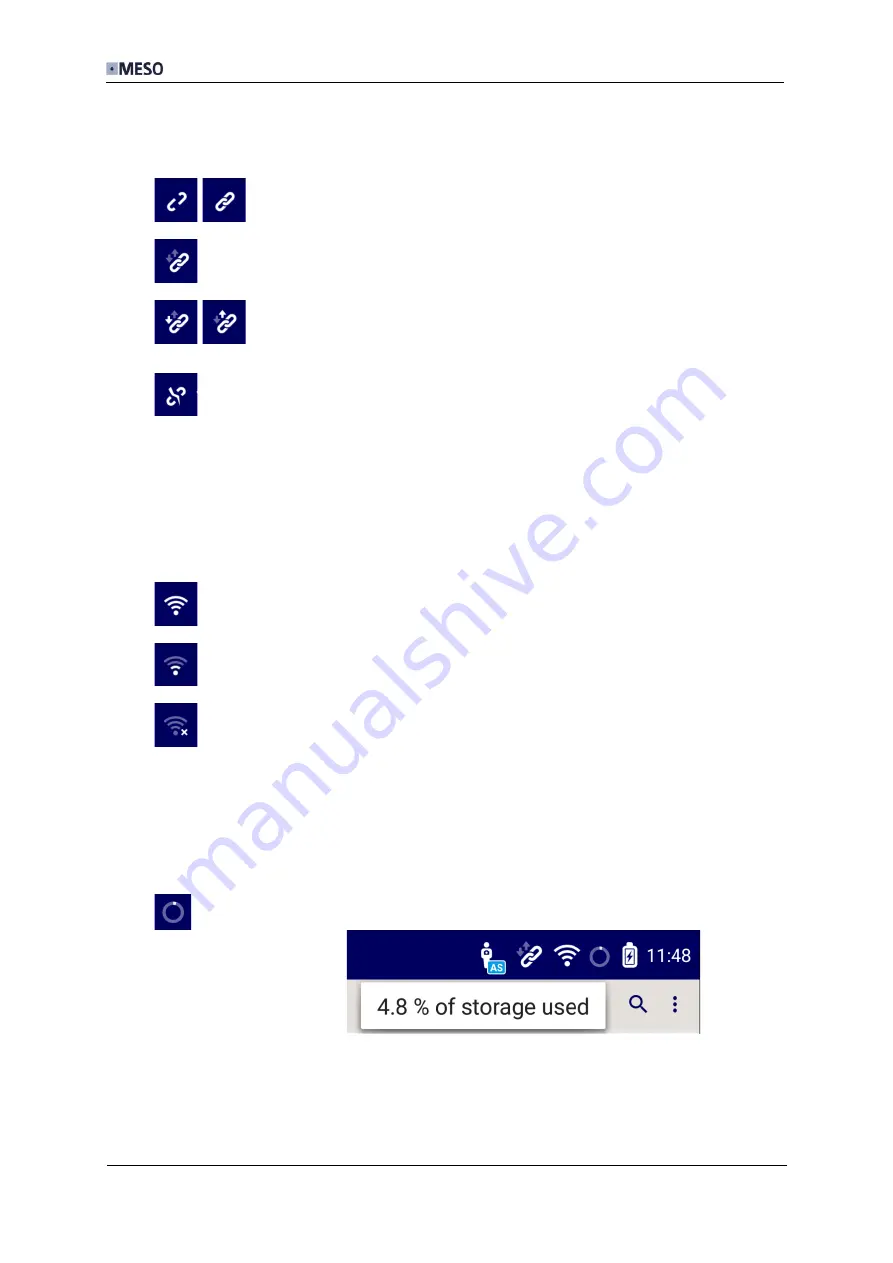
User Manual DICOM Camera
4
DC-EN-220F
2.2.2
Connection to DICOM Camera Server
DICOM Camera Server is the gateway to worklist and archive servers.
An animated symbol is shown while the connection to the DICOM
Camera Server is being established.
Connection is established. No traffic to and from server. Arrows are
light blue.
A white arrow upwards indicates traffic to the server.
A white traffic downwards indicates traffic coming from the server.
No connection
Tap long on the bottom area of the symbol to get more details and to modify server’s IP
address.
2.2.3
Wi-Fi
The DICOM Camera receives and transmits data via Wi-Fi. A stable Wi-Fi connection is a
requirement to successfully work with the DICOM Camera.
Connected, best reception
Connected, low reception
no Wi-Fi connection
Tap long on the bottom area of the symbol to get more details and to modify Wi-Fi settings.
2.2.4
Storage usage
Image and video recordings are temporarily stored on the camera. Here you can see how
much of the available memory is occupied by recordings.
The light blue circle is filled according to the memory.
Fig. 4
Learn more about storage usage by tapping long on the symbol’s
bottom end.
On low storage a warning icon is displayed inside the circle.
Summary of Contents for DC-CC
Page 8: ......



























