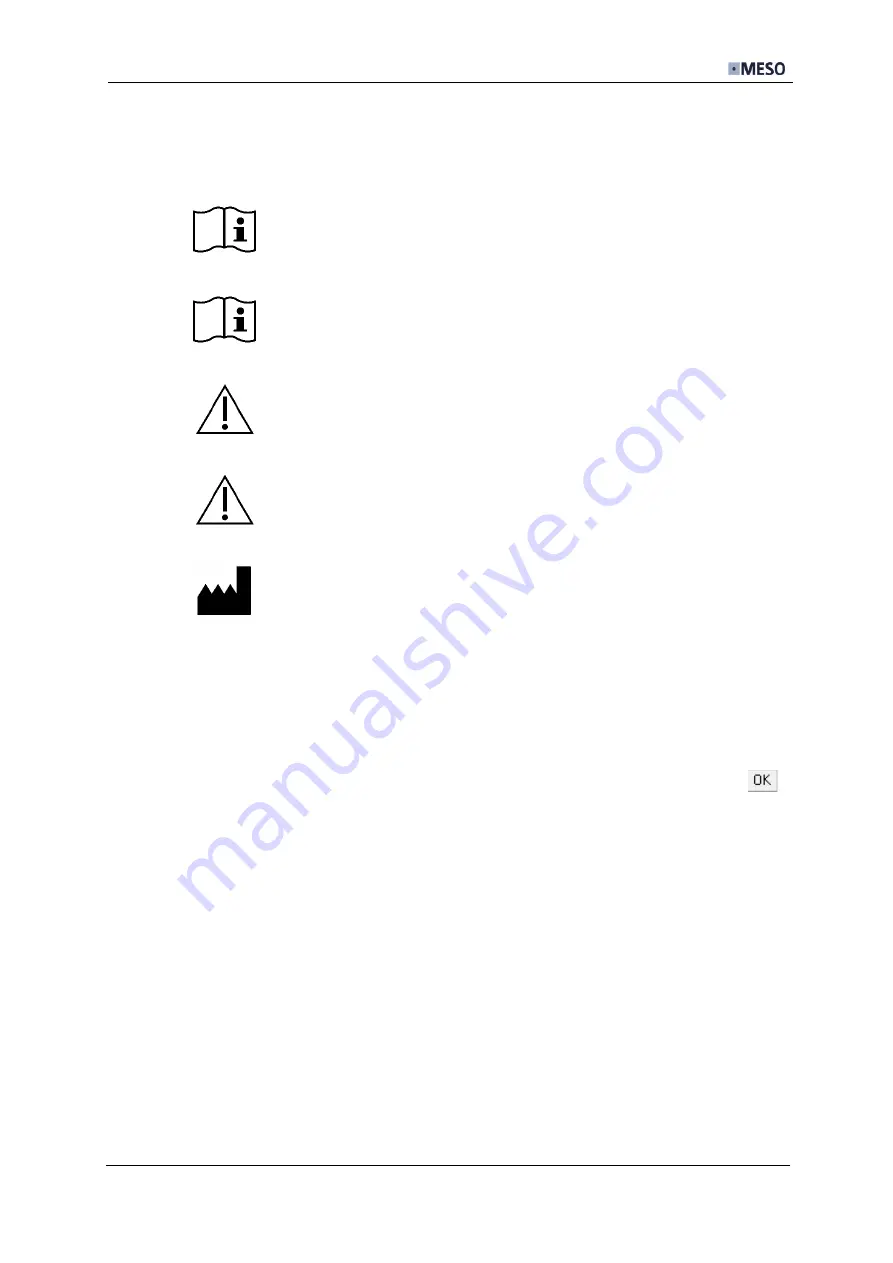
User Manual
DICOM Camera
III
SYMBOLS USED
In this manual, the following symbols are used to identify text passages:
HINT:
Provides additional information
IMPORTANT:
Pay particular attention to this point
WARNING:
Warns of acts that could lead to serious problems,
to the complete system failure or to misdiagnoses and thus in
patients to mistreatment and worst of all to death.
ATTENTION:
Actions that can’t be undone
Manufacturer
(SN)
(serial number)
< >
Indicates the computer keyboard keys, for example, <Ctrl>.
[ ]
Indicates buttons on the user interface, e. g. [OK] for
.
Italic
Formatting for controls in the interface, e. g. menu items or input
fields.
Summary of Contents for DC-CC
Page 8: ......




































