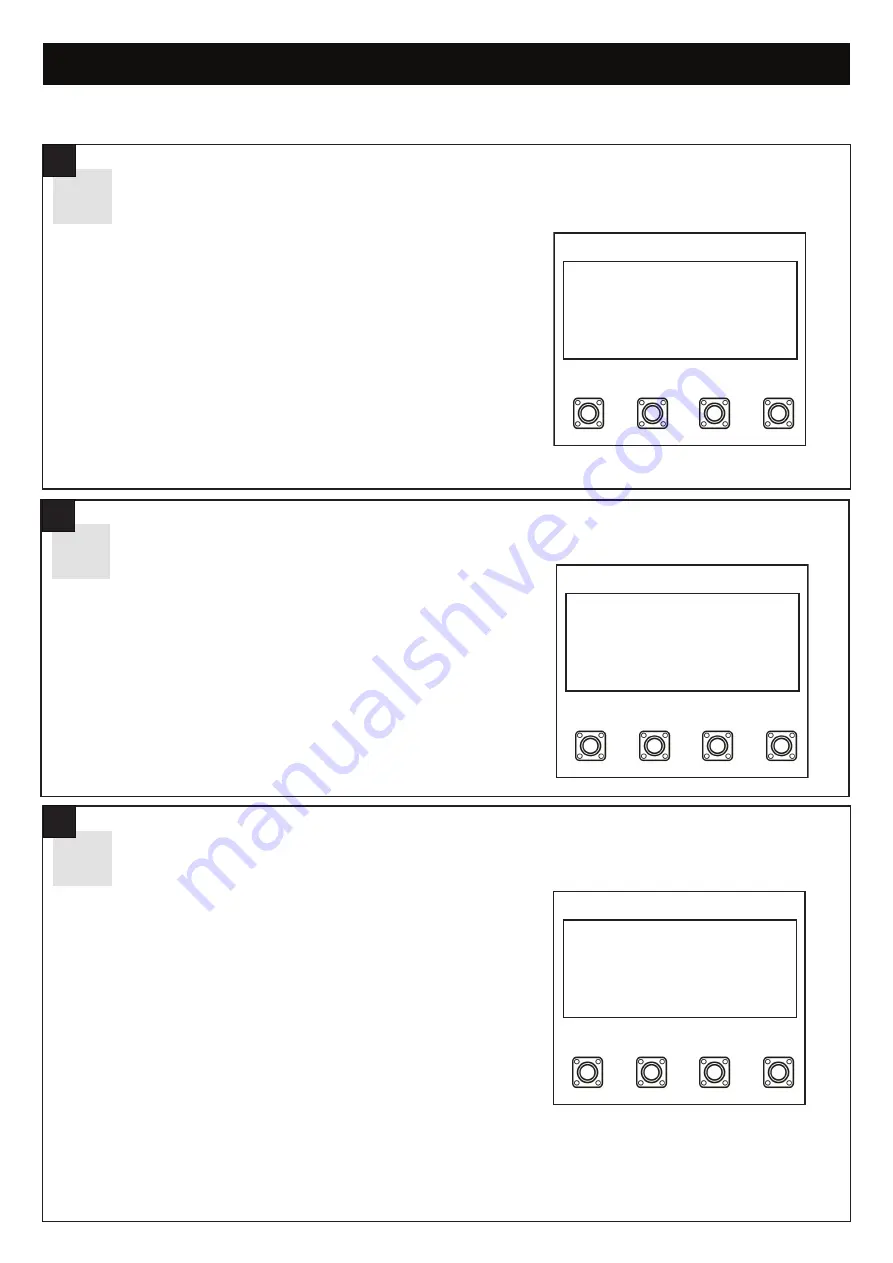
25
BASIC SETTINGS
RAM BLOW MOTOR 1 FOR E-LOCK
31
Within the Basic Setting, navigate through the menu screen until you find
“MAIN MENU RAM-BLOW".
1. Press the “P” button to enter this setting (figure 1).
2. Press the “+” or “-“ buttons to navigate through the options.
3. You can select the following options:
• Disabled
• RAM-BLOW 1 Second
• RAM-BLOW 2 Seconds
4. To confirm the setting, press the “P” button to save and return to the
main menu screen.
NOTE: This setting is only available if E-Lock or Mag-Lock is not
activated.
S
P
+
-
MAIN MENU
RAM-BLOW
figure 1
FLASHING LIGHT
32
Within the Basic Setting, navigate through the menu screen until you find
“MAIN MENU FLASHING LIGHT”.
1. Press the “P” button to enter this setting (figure 1).
2. Press the “+” or “-“ buttons to navigate through the options.
3. You can select the following options:
• Disabled
• Continuous
• Flashing
4. To confirm the setting, press the “P” button to save and return to the
main menu screen.
S
P
+
-
MAIN MENU
FLASHING LIGHT
figure 1
PRE FLASHING
33
Within the Basic Setting, navigate through the menu screen until you find
“MAIN MENU PRE FLASHING”.
1. Press the “P” button to enter this setting (figure 1).
2. Press the “+” or “-“ buttons to navigate through the options.
3. You can select the following options:
• Disabled
• 1 Second
• 2 Seconds
• 3 Seconds
• 4 Seconds
• 5 Seconds
4. To confirm the setting, press the “P” button to save and return to the
main menu screen.
NOTE: This setting is only available if Flashing Light is not activated.
S
P
+
-
MAIN MENU
PRE FLASHING
figure 1






























