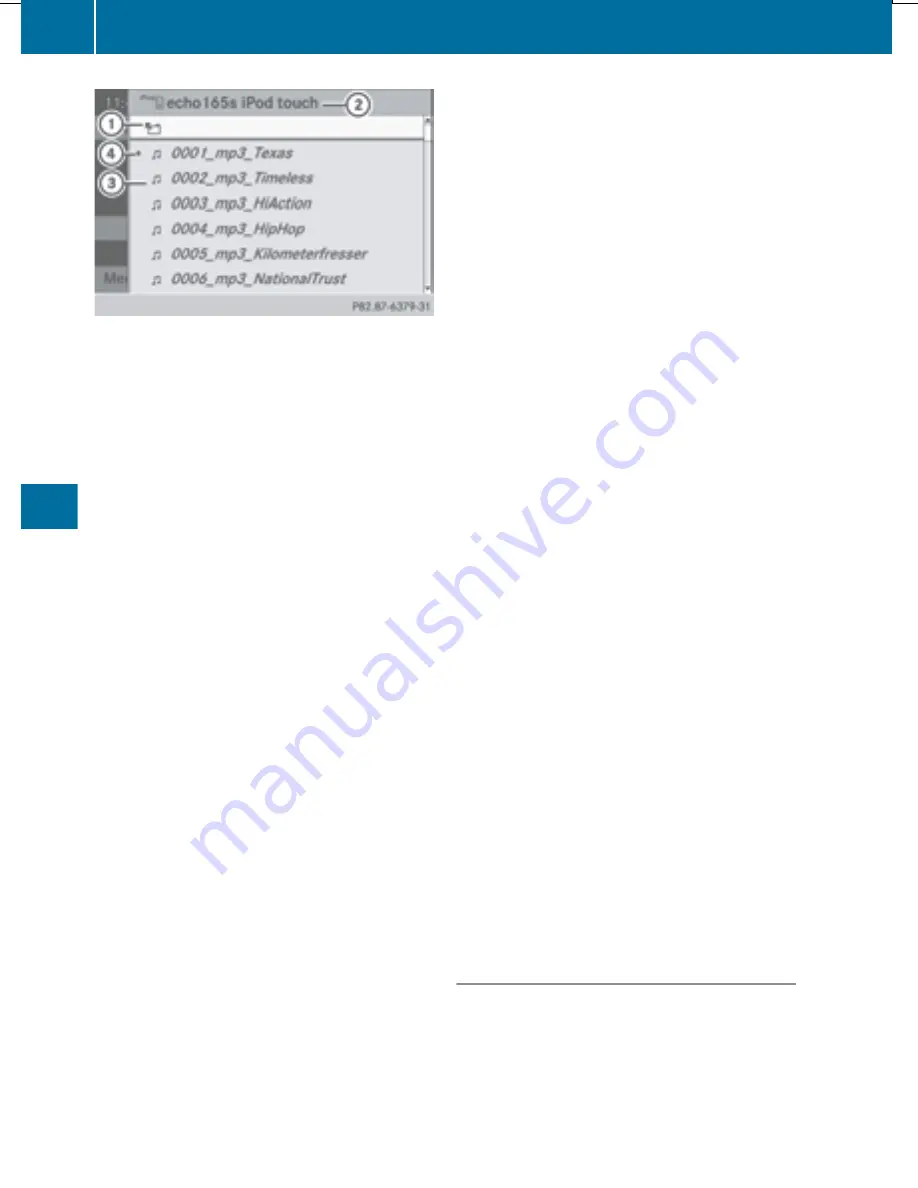
Example: current track list
:
Symbol for next folder up
;
Device icon and device name
=
Track symbol
?
Current title
X
Select
Current Tracklist
by turning
cVd
the COMAND controller and press
W
to confirm.
The content of the current track list
appears.
X
Select the track by turning
cVd
the
COMAND controller and press
W
to
confirm.
The track is played.
X
To switch to the next folder up: slide
XV
the COMAND controller.
or
X
Press the
%
back button.
Playing back the content of a category or
folder
X
Select the category or folder by turning
cVd
the COMAND controller.
X
Press
W
the COMAND controller for longer
than two seconds.
The content of the category or folder
selected is played in accordance with the
playback option (
Y
page 450) selected.
Alphabetical track selection
iPod
®
, iPhone
®
and MP3 player
This function is available for alphabetically
sorted categories and folders. This function
is not available for albums or playlists, for
example.
X
Select a category, e.g.
Artists
, by turning
cVd
the COMAND controller and press
W
to confirm.
The available artists are displayed.
X
Press the corresponding number key once
or repeatedly to select the initial letter of
the desired artist. For example, to select an
artist whose name begins with C, press the
l
number key three times.
The available letters are listed at the lower
edge of the display.
After a message, the first entry in the list
which matches the letter entered is
highlighted.
i
If no corresponding entry exists, the last
entry corresponding to a previous letter is
highlighted instead.
i
iPods and MP3 players: the quality of the
search results is highly dependent on the
version and language variant of the
software used to populate the device.
iTunes is a well-known media program, for
example.
If different sorting rules are defined (e.g. in
iTunes
®
), the search is canceled without
any result.
Additional selection functions
R
Keyword Search
Selecting keyword search allows you to
search through all categories on the
connected device for keywords.
i
More on
Keyword Search
under music
search, selecting a category (
Y
page 433).
Playback options
X
To select a playback option: select
Media Interface
in the basic display by
sliding
V
Æ
and turning
cVd
the COMAND
controller and press
W
to confirm.
The options list appears. The
#
dot
indicates the option selected.
450
Audio
COMAND
Summary of Contents for SL 550 BlueEFFICIENCY
Page 1: ...SL Operator s Manual...
Page 4: ......
Page 69: ...Useful information 68 SmartKey 68 Doors 74 Trunk 77 Side windows 83 Roof 86 67 Opening closing...
Page 108: ...106...
Page 204: ...202...
Page 474: ...472...
Page 475: ...Useful information 474 Stowage areas 474 Features 478 473 Stowage and features...
Page 496: ...494...
Page 526: ...524...
Page 569: ...567...
Page 570: ...568...
Page 572: ...Order no 6515 3114 13 Part no 231 584 17 81 Edition Edition A 2013 2315841781 2315841781...
















































