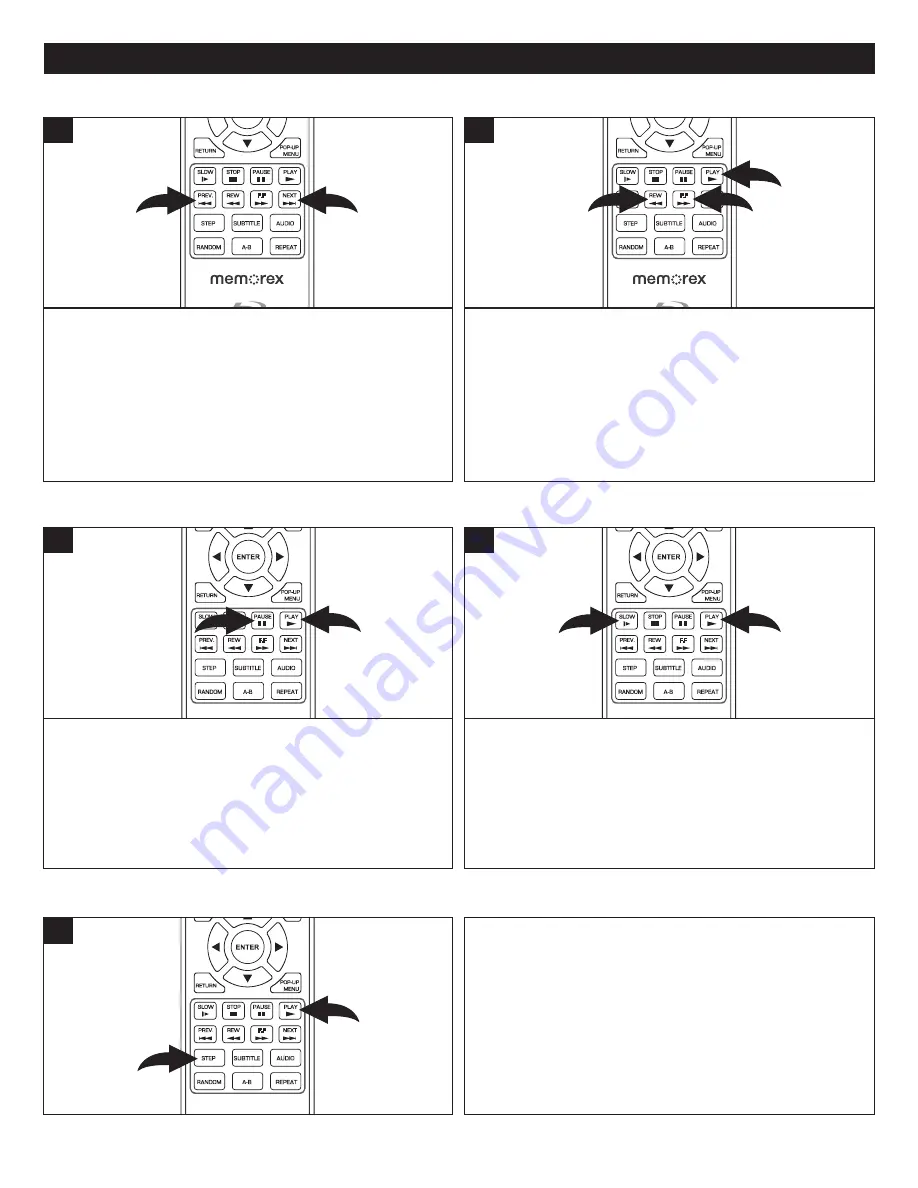
21
FUNCIONAMIENTO DE BD/DVD (CONTINUACIÓN)
Presione el botón Skip (Saltar)
N 1
para avanzar el disco
al comienzo del capítulo siguiente.
Presione una vez el botón Skip (Saltar)
o 2
para llevar el
disco al comienzo del capítulo actual. Presione dos veces
para llevar el disco al comienzo del capítulo anterior.
POWER
CLEAR
SUBTITLE
AUDIO
STEP
RANDOM
SLOW
STOP
REW
PREV.
F.F
NEXT
PAUSE
PLAY
A-B
REPEAT
DISC
MENU
RETURN
POP-UP
MENU
SEARCH
OPEN/CLOSE
A
B
C
D
HOME/SETUP
ANGLE
DISPLAY
TV RES.
2
1
1
Durante la reproducción, presione el botón Search/Forward
(Búsqueda hacia adelante)
®® 1
o Search/Reverse
(Búsqueda hacia atrás)
√√ 2
para adelantar o retroceder
el disco a mayor velocidad para encontrar una sección
específica. Presione varias veces estos botones, y la
velocidad aumentará de la siguiente forma: 2x, 4x, 8x, 16x,
32x, 64x y 128x.
Reanude la reproducción normal presionando el botón Play
(Reproducir)
® 3
.
POWER
CLEAR
SUBTITLE
AUDIO
STEP
RANDOM
SLOW
STOP
REW
PREV.
F.F
NEXT
PAUSE
PLAY
A-B
REPEAT
DISC
MENU
RETURN
POP-UP
MENU
SEARCH
OPEN/CLOSE
A
B
C
D
HOME/SETUP
ANGLE
DISPLAY
TV RES.
2
1
3
1
SALTAR
N
/SALTAR
o
BUSCAR
Presione el botón Pause (Pausa)
p 1
para poner en pausa
la imagen.
Presione el botón Pause (Pausa)
p 1
nuevamente o el
botón Play (Reproducir)
® 2
para reanudar la reproducción
normal.
POWER
CLEAR
SUBTITLE
AUDIO
STEP
RANDOM
SLOW
STOP
REW
PREV.
F.F
NEXT
PAUSE
PLAY
A-B
REPEAT
DISC
MENU
RETURN
POP-UP
MENU
SEARCH
OPEN/CLOSE
A
B
C
D
HOME/SETUP
ANGLE
DISPLAY
TV RES.
1
2
1
Presione el botón Slow (Cámara lenta)
1
para reproducir
el disco a velocidad de cámara lenta (1/2). Presione varias
veces este botón para obtener velocidades de 1/4x y 1/8x.
Presione el botón Play (Reproducir)
® 2
para reanudar la
reproducción normal.
POWER
CLEAR
SUBTITLE
AUDIO
STEP
RANDOM
SLOW
STOP
REW
PREV.
F.F
NEXT
PAUSE
PLAY
A-B
REPEAT
DISC
MENU
RETURN
POP-UP
MENU
SEARCH
OPEN/CLOSE
A
B
C
D
HOME/SETUP
ANGLE
DISPLAY
TV RES.
1
2
1
PAUSA
CÁMARA LENTA
Durante la reproducción, presione una vez el botón STEP
(PASO)
1
para poner en pausa la reproducción. Presione
varias veces el botón STEP (PASO)
1
para avanzar la
unidad de a un cuadro por vez.
Presione el botón Play (Reproducir)
® 2
para reanudar la
reproducción normal.
POWER
CLEAR
SUBTITLE
AUDIO
STEP
RANDOM
SLOW
STOP
REW
PREV.
F.F
NEXT
PAUSE
PLAY
A-B
REPEAT
DISC
MENU
RETURN
POP-UP
MENU
SEARCH
OPEN/CLOSE
A
B
C
D
HOME/SETUP
ANGLE
DISPLAY
TV RES.
1
2
1
PASO






























