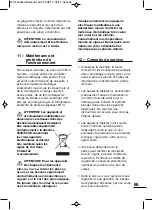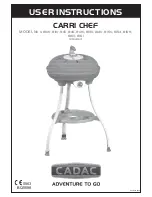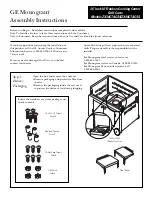75
please pull out the battery and cool
down for 15 minutes. Then insert it
into charger again, if the LED still
flashes, please send the battery and
charger to the service centre.
8 – Torque setting
The drill screwdriver has a 17+1-stage
torque setting (2) in order to avoid damage
to the bolt or drilling heads. By rotating the
adjustment ring on your drill/screwdriver,
you can select the required level, from 1
(easy screwdriver action) through to max
(heavy-duty screwdriver/drilling action
). Always select the torque most
favourable for the respective work.
9 – Operation
All standard screwdriver bits, bit holders
and drills, up to a diameter of 10 mm
(not in the scope of delivery), can be
clamped in the drill chuck (1) (Fig. 5).
Screwdriver drill bits with a length
upwards of 50 mm, for example, the
dual bit contained in the scope of
delivery (13) can also be inserted
directly into the chuck.
The machine is provided with a quick-
action drill chuck. In this way, you can
replace the accessories in manual
operation rapidly and without drill chuck
keys (Fig. 6).
The drill chuck of clockwise/
anti-clockwise rotation machines
is always fixed with a left-hand thread
bolt. This is to be loosened in front
through the drill chuck (1) before a
drill chuck change. Left-hand thread
bolts can be loosened through
clockwise rotation only.
Starting and stopping
•
Starting:
Press the ON/OFF switch (3):
The screwing process will start. Press
and keep the switch during the screwing
process.
•
Stopping:
As soon as the screw has
been screwed in or removed fully,
release the On/Off switch. The
screwing process is completed.
LED working light (9)
When the unit is switched on, the
LED working light also comes on
to ensure better vision and to
make working in dark areas more safe.
The working light goes out when the
On/Off switch is released.
CAUTION! LED is laser class 1!
Do not look directly into the
laser as this may result in damage to
the eyes.
Rechargeable battery charge
display (10)
If the on/off switch is pressed, the
rechargeable battery display indicates
the charging status of the rechargeable
battery:
3 LEDs light up: The rechargeable
battery is fully charged
2 LEDs light up: The rechargeable
battery is half charged
1 LED lights up: Charging of the
rechargeable battery
required
MC-5450520-Bediene-1308 02.08.13 08:23 Seite 75
Summary of Contents for i-drill MAS12ib 2.0
Page 4: ...4 Abb 3 6 5 1 2 MC 5450520 Bediene 1308 02 08 13 08 23 Seite 4 ...
Page 5: ...5 Abb 4 7 6 Abb 6 Abb 5 MC 5450520 Bediene 1308 02 08 13 08 23 Seite 5 ...
Page 203: ...203 MC 5450520 Bediene 1308 02 08 13 08 24 Seite 203 ...
Page 206: ...206 MC 5450520 Bediene 1308 02 08 13 08 24 Seite 206 ...
Page 207: ...207 MC 5450520 Bediene 1308 02 08 13 08 24 Seite 207 ...