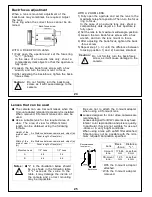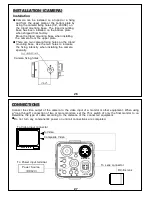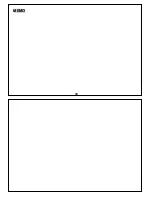14
BACKLIGHT
Two backlight modes can be selected according to
conditions.
BLC Mode
The backlight compensation function provides com
-pensation by increasing the brightness of the
overall screen so that subjects being shot with a
loss of dark detail due to backlight will have just
the right brightness level.
The execessive front lighting compensation function
provides compensation by reducing the brightness
of the overall screen so that subjects being shot
which are overexposed due to excessive front lighting
will have just the brightness level.
HLC Mode
High light compensation is a function that improves
the visual recognition of license plates and other
such objects by suppressing or marsking strong light
sources(such as headlights of automobiles) in dark
places.
SETUP MENU
LENS
AUTO
SHUTTER/AGC
AUTO
WHITE BAL
ATW
BACKLIGHT
BLC
PICT ADJUST
ATR
OFF
MOTION DET
OFF
NEXT
EXIT
SAVE ALL
15
PICTURE ADJUST
1) Press the Set button to display the Setup menu.
2) Position the cursor at PICT ADJUST and press
the
Set
button to adjust the video output signal.
MIRROR : Sets the horizontal flip for the display
output.
BRIGHTNESS : Sets the brightness of video output
signal.
CONTRAST :
Sets the contrast of video output
signal.
SHARPNESS : Sets the sharpness of video output
signal.
HUE : Sets the HUE(color) of video output signal.
GAIN : Sets the chroma gain of video output signal.
ATR (Adaptive Tone Reproduction)
ATR function provides gradation compensation to
improve the contrast of subjects whose gradation
has been lost in cases where, for instance, both
low-luminance areas and high-luminance areas exist
in the same picture.
The ATR function improves the visibility of the entire
picture by providing the optimum gradation com-
pensation for the image in one field based on the
luminance information.
1) Press the Set button to display the Setup menu.
2) Position the cursor at ATR and press the left or
right button to ATR mode ON.
PICT ADJUST
MIRROR
OFF
BRIGHTNESS
000
CONTRAST
128
SHARPNESS
128
HUE
128
GAIN
128
RETURN
SETUP MENU
LENS
AUTO
SHUTTER/AGC
AUTO
WHITE BAL
ATW
BACKLIGHT
OFF
PICT ADJUST
ATR
ON
MOTION DET
OFF
NEXT
EXIT
SAVE ALL
Summary of Contents for SI-C600N
Page 16: ...30 MEMO ...