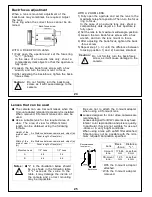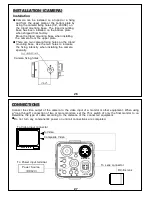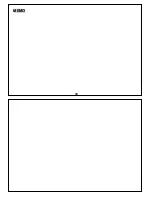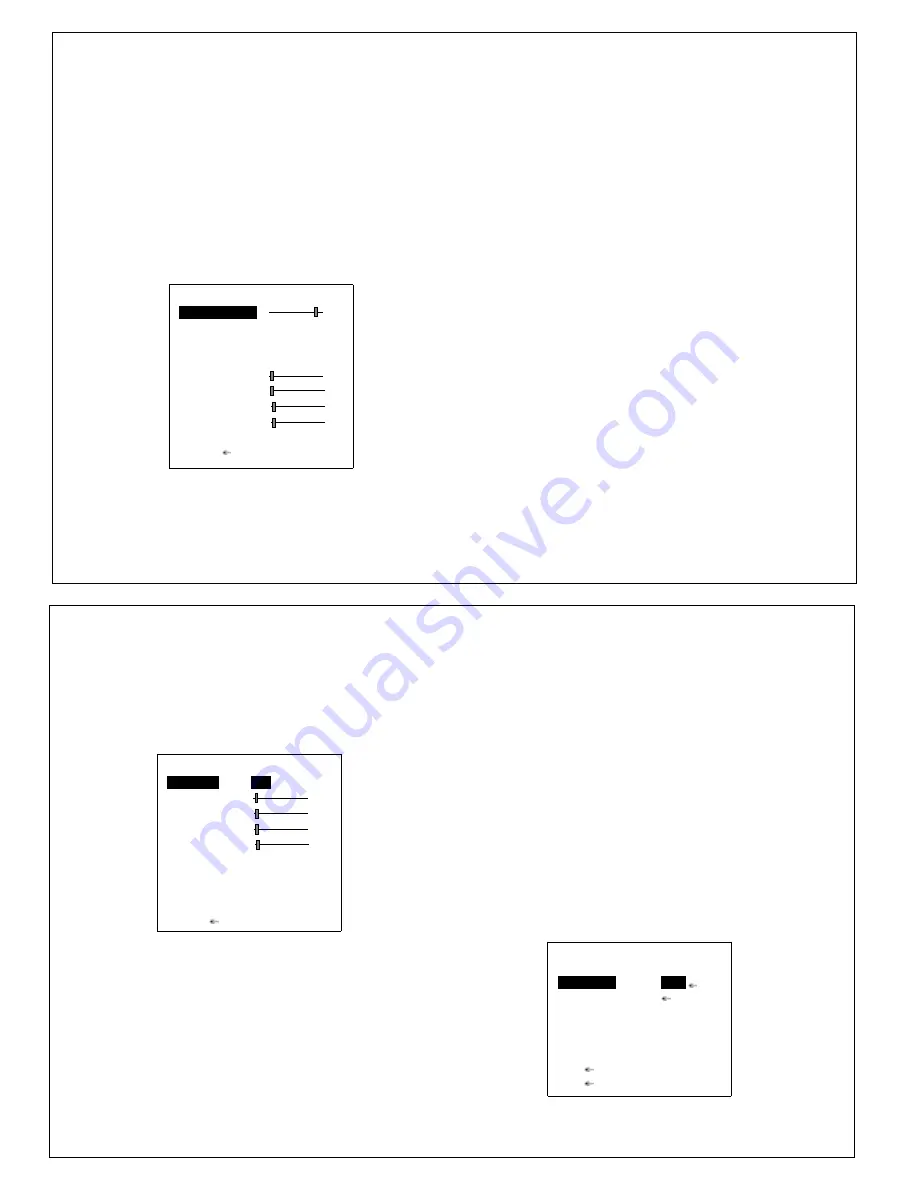
16
MOTION DETECTION
By using the motion detection function, it is possible
to create surveillance cameras which are capable
of detecting moving objects.
The motion detection function identifies motion and
outputs motion information when the difference in
brightness exceeds a specific level between frames
(2VD).
1) Press the Set button to display the Setup menu.
2) Position the cursor at MOTION DET and press
the
Set
button to setting the motion detection
function.
DETECT SENSE : Sets the motion detection sen
-sitivity.
BLOCK DISP : Control of the motion detection block
display.
MOTION DET
DETECT SENSE
111
BLOCK DISP
OFF
MONITOR AREA ON
AREA SEL
1/4
TOP
000
BOTTOM
000
LEFT
000
RIGHT
000
RETURN
MONITOR AREA : Sets whether to use the moni
-toring frames.
AREA SEL : Selects the monitoring frame to be set.
TOP : Sets the top side of the monitoring frame.
BOTTOM : Sets the bottom side of the monitoring
frame.
LEFT : Sets the left side of the monitoring frame.
RIGHT : Sets the right side of the monitoring frame.
17
PRIVACY
This function is to make lest the specific part should
be seen on the screen.
1)
Position the cursor at Privacy and press the left,
right button to set Privacy ON.
2)
Press the Set button to enter the Privacy setup.
AREA SEL : Selects the mask frame to be adjusted.
TOP : Sets the top side of the mask frame.
BOTTOM : Sets the bottom side of the mask frame.
LEFT : Sets the left side of the mask frame.
RIGHT : Sets the right side of the mask frame.
COLOR : Sets the color of the mask frames.
TRANSP : Sets the transparency ratio of the mask
frames.
MOSAIC : Sets the mask frame mosaic function.
PRIVACY
AREA SEL
1/4
TOP
000
BOTTOM
000
LEFT
000
RIGHT
000
COLOR
1
TRANSP
1.00
MOSAIC
OFF
RETURN
DAY/NIGHT
Day/Night function improves the camera's sensitivity
at night or when the brightness level of the ambient
environment is otherwise low by removing the
infrared filter and enabling the camera to shoot with
the wavelengths of the incident light extending up
to the infrared region.
Three Day/Night modes can be selected according to
conditions.
●
COLOR
Day/Night function is set to OFF.
●
B/W
Night mode established forcibly, and chroma is
set to OFF.
●
AUTO
Day or Night function is automatically identified and
controlled according to illumination condition.
SETUP MENU
PRIVACY
OFF
DAY/NIGHT
AUTO
NR
CAMERA ID
OFF
SYNC
INT
LANGUAGE
ENGLISH
CAMERA RESET
BACK
EXIT
SAVE ALL
Summary of Contents for SI-C600N
Page 16: ...30 MEMO ...