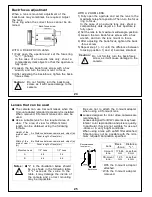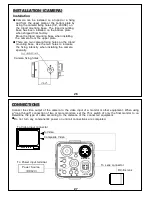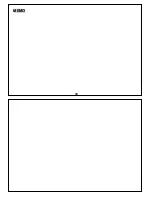6
NAME AND FUNCTIONS
Back-focus screw
A screw is provided to fix the lens
mount. See page 24.
Lens mount
Mount for installing the lens. C-mount lens
can be used when C-mount adapter is at-
tached, and CS-mount lens can also be
used when it is removed.
Lens mount cap
Be sure to cap the lens mount
when the lens is not mounted.
C-mount adapter
To mount a C- mount lens. And
remove to mount a CS-mount lens.
Turn counterclockwise to remove
it. Also refer to page 23.
Tripod mounting base
Mounting base for installing the
camera.
7
Power indicator
Lights up when the camera
is powered.
Video output connector
BNC connector that outputs
a composite video signal.
Setup buttons
When use setting up and
adj usting the camera with
reference to the on-screen
menu.
See page 9.
S-VIDEO connector
Output connector for separat
-ed Y/C video signal.
Connect to the S-VIDEO input
connector of video monitor,
See page 22.
Lens connector
When using an auto-iris lens,
connect the lens cable to this
connector.
See page 8.
Power input terminal
Connect to a DC12V power
power source.
(Be sure not to connect the
power source until all other
connections are completed.)
S-VIDEO
▲
▼
◀
▶
Summary of Contents for SI-C600N
Page 16: ...30 MEMO ...