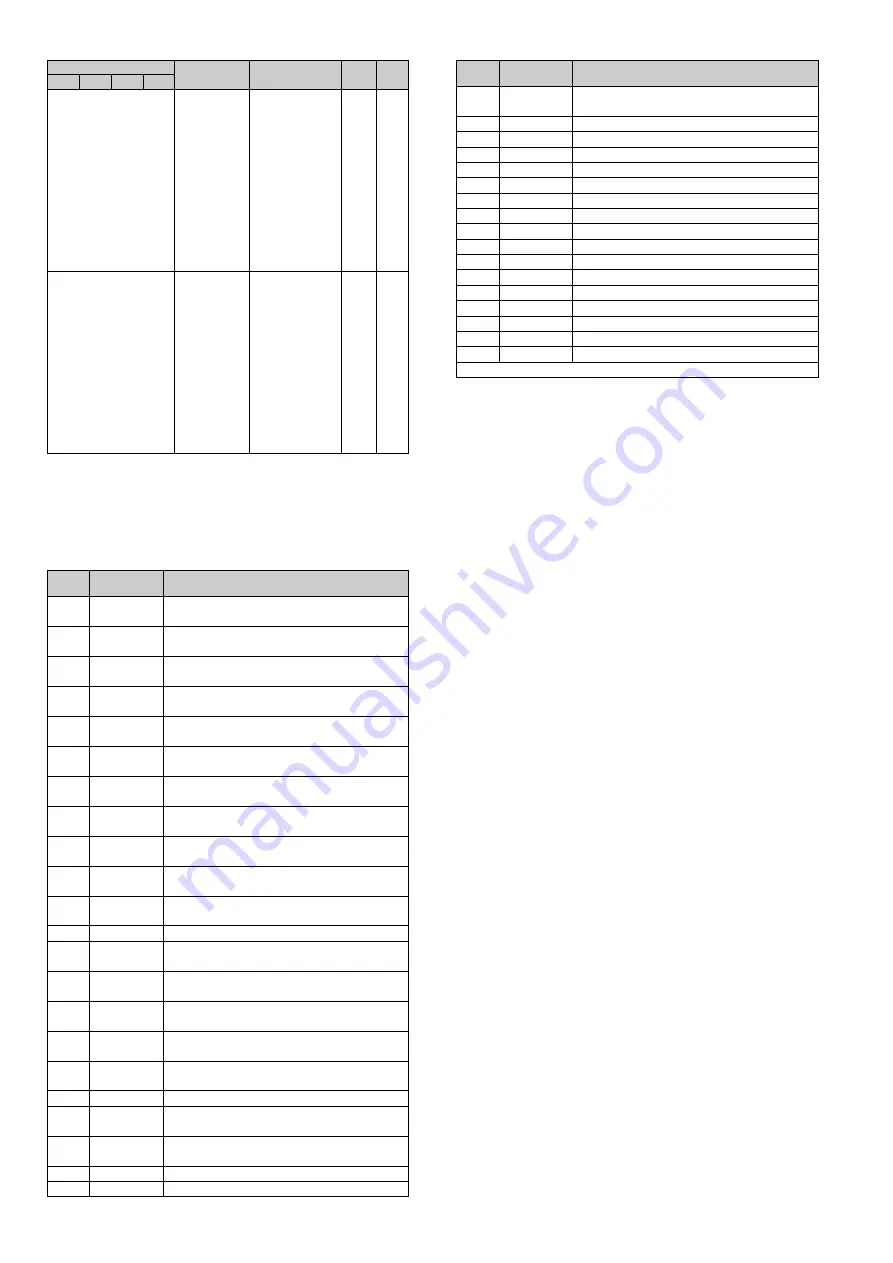
5
BFM
Content
Remarks
Nat
ure
Sa
ve
CH1 CH2 CH3 CH4
#1315
OUT 11
output
connection
Default value :0
connect channel
4
alarm 1 mode
1: Turn off the
output
2: Turn on the
output
3: Channel 3
heating, cooling
and cooling
output
4: Channel 3
heating output
R/W
Y
#1316
OUT12
output
connection
Default value :0
connect channel
4
alarm 2 mode
1: Turn off the
output
2: Turn on the
output
3: Channel 2
heating, cooling
and cooling
output
4: Channel 2
heating output
R/W
Y
* 1. #901 ~ #904: input type . Select the input type and temperature
mode for each channel, #901.
For channel 1, #902 for channel 2, and so on. When the channel is set
to 0, the channel.closed, the corresponding channel does not perform
A/D conversion. The meaning of the pattern is shown in table 3-8.
Table 3-8 Model specification
NO.
× value
(decimal)
Significance
1
1
K-type thermocouple .Scope :
-
100.0
~
200.0
℃
2
2
K-type thermocouple .Scope
:-
100.0
~
400.0
℃
3
3
K-type thermocouple .Scope
:-
100.0
~
1200.0
℃
4
4
K-type thermocouple .Scope
:-
148.0
~
800.0
℉
5
5
K-type thermocouple .Scope
:-
148.0
~
2192.0
℉
6
6
J-type thermocouple .Scope
:-
100.0
~
200.0
℃
7
7
J-type thermocouple .Scope
:-
100.0
~
400.0
℃
8
8
J-type thermocouple .Scope
:-
100.0
~
600.0
℃
9
9
J-type thermocouple .Scope
:-
148.0
~
752.0
℉
10
10
J-type thermocouple .Scope
:-
148.0
~
1112.0
℉
11
11
E-type thermocouple .Scope
:-
100.0
~
200.0
℃
12
12
E-type thermocouple .Scope
:
0.0
~
850.0
℃
13
13
E-type thermocouple .Scope
:-
148.0
~
1562.0
℉
14
14
N-type thermocouple .Scope
:-
100.0
~
1200.0
℃
15
15
N-type thermocouple .Scope
:-
148.0
~
2192.0
℉
16
16
T-type thermocouple .Scope
:-
200.0
~
200.0
℃
17
17
T-type thermocouple .Scope
:-
200.0
~
300.0
℃
18
18
T-type thermocouple .Scope
:
0.0
~
300.0
℃
19
19
T-type thermocouple .Scope
:-
328.0
~
400.0
℉
20
20
T-type thermocouple .Scope
:-
328.0
~
572.0
℉
21
21
T-type thermocouple .Scope
:
0.0
~
572.0
℉
22
22
R-type thermocouple .Scope
:
0.0
~
1600.0
℃
NO.
× value
(decimal)
Significance
23
23
R-type thermocouple .Scope
:
32.0
~
2912.0
℉
24
24
S-type thermocouple .Scope
:
0.0
~
1600.0
℃
25
25
S-type thermocouple .Scope
:
32.0
~
2912.0
℉
26
26
Pt100.Scope
:-
50.0
~
150.0
℃
27
27
Pt100.Scope
:-
150.0
~
600.0
℃
28
28
Pt100.Scope
:-
238.0
~
300.0
℉
29
29
Pt100.Scope
:-
238.0
~
1112.0
℉
30
30
JPt100.Scope
:-
50.0
~
150.0
℃
31
31
JPt100.Scope
:-
150.0
~
500.0
℃
32
32
JPt100.Scope
:-
238.0
~
300.0
℉
33
33
JPt100.Scope
:-
238.0
~
932.0
℉
34
34
Cu100.Scope
:-
30.0
~
120.0
℃
35
35
Cu100.Scope
:-
22.0
~
248.0
℉
36
36
Cu50.Scope
:-
30.0
~
120.0
℃
37
37
Cu50.Scope
:-
22.0
~
248.0
℉
38
38
Ni120.Scope
:-
80.0
℃~
280.0
℃
39
39
Ni120.Scope
:-
112.0
℉~
536.0
℉
Explanation:
Celsius
=
5/9×(
(
Fahrenheit
)-
32
)
* 2. #909 ~ #912: temperature setting. Set the target value of each
channel temperature control. The unit is determined according to the
input type (#901 ~ #904). When the mode is Celsius, the unit is 0.1
℃
;
when the mode is Fahrenheit, the unit is 0.1
℉
.
* 3. #917 ~ #920: proportional cycle time. The control output cycle of
each channel is set, the setting range is 1 ~ 100, the default value is 2,
the unit is determined according to the temperature control object
characteristic selection of #1165 ~ #1168, when the temperature control
object is selected for slow temperature rise, the unit of temperature
control period is seconds, but when the temperature control object is
selected for fast temperature rise, the unit of temperature control period
is hundreds of milliseconds.
* 4. #981 ~ #984: overlap/deaband..
* 5. #989 ~ #992:
Undershoot suppression factor
.
* 6. #997:Run/stop transfer. Bit0 corresponds to channel 1, Bit1
corresponds to channel 2, and so on. Is 1 when the channel opens the
heating temperature control, is 0 when the channel closes the heating
temperature control; M0 ~ M3 elements map directly to Bit0 ~ Bit3 of
#997, and the start and stop of each channel can be directly controlled
by setting M0 ~ M3 elements.
* 7. #999: Auto-tuning enable. Bit0 corresponds to channel 1, Bit1 to
channel 2, and so on. When is 0, it means self-tuning is closed or
self-tuning is completed; when is 1, it means self-tuning is opened (at
this time, the channel should be set in the state of temperature control
and heating); M8 ~ M11 elements map directly to Bit0 ~ Bit3 of #999. By
setting M8 ~ M11 elements, you can also directly control the opening
and closing of each channel self-tuning.
* 8. #1008 ~ #1011: heat/cool action. When the "position proportional
PID" mode is selected, the MV value of temperature control output is
the change of PID output value.
* 9. #1016 ~ #1019: hand output Settings. Set the duty cycle of the
constant output of each channel, the setting range is: 0 ~ 1000 (unit is
0.1%), the default value is 0.
* 10. #1149 ~ #1152: set the rate of change to increase. #1157 ~ #1160:
set the rate of change to decrease. Range 0 ~ range, when set to 0, it
means that there is no limit for l/l/cooling, and the unit is
℃
/ min.
* 11. #1165 ~ #1168:Control action. When the object of slow
temperature rise is selected, the temperature control output period,
integral time and differential time are measured in seconds. When the
object of rapid temperature rise is selected, the temperature control
output period, integral time and differential time are measured in
hundreds of milliseconds.
* 12. #1205 ~ #1208: manual/automatic no disturbance switch Settings.
When the manual/automatic non-disturbance switch setting is effective,
the module will switch from manual mode to automatic mode or from
automatic mode to manual mode, and the temperature control output
MV value will switch smoothly to the next output state.
* 13. #1213 ~ #1216: external manual/automatic switching of input
Settings. When both external manual/automatic input Settings and
external input are valid, the manual/automatic temperature control
modes switch to each other. The external port inputs IN1 control
channel 1, IN2 control channel 2, and so on.
* 14. #1309: OUT5 enter the connection. OUT5 output Settings, which
can be set to alarm output or forced output high or low level, or
























