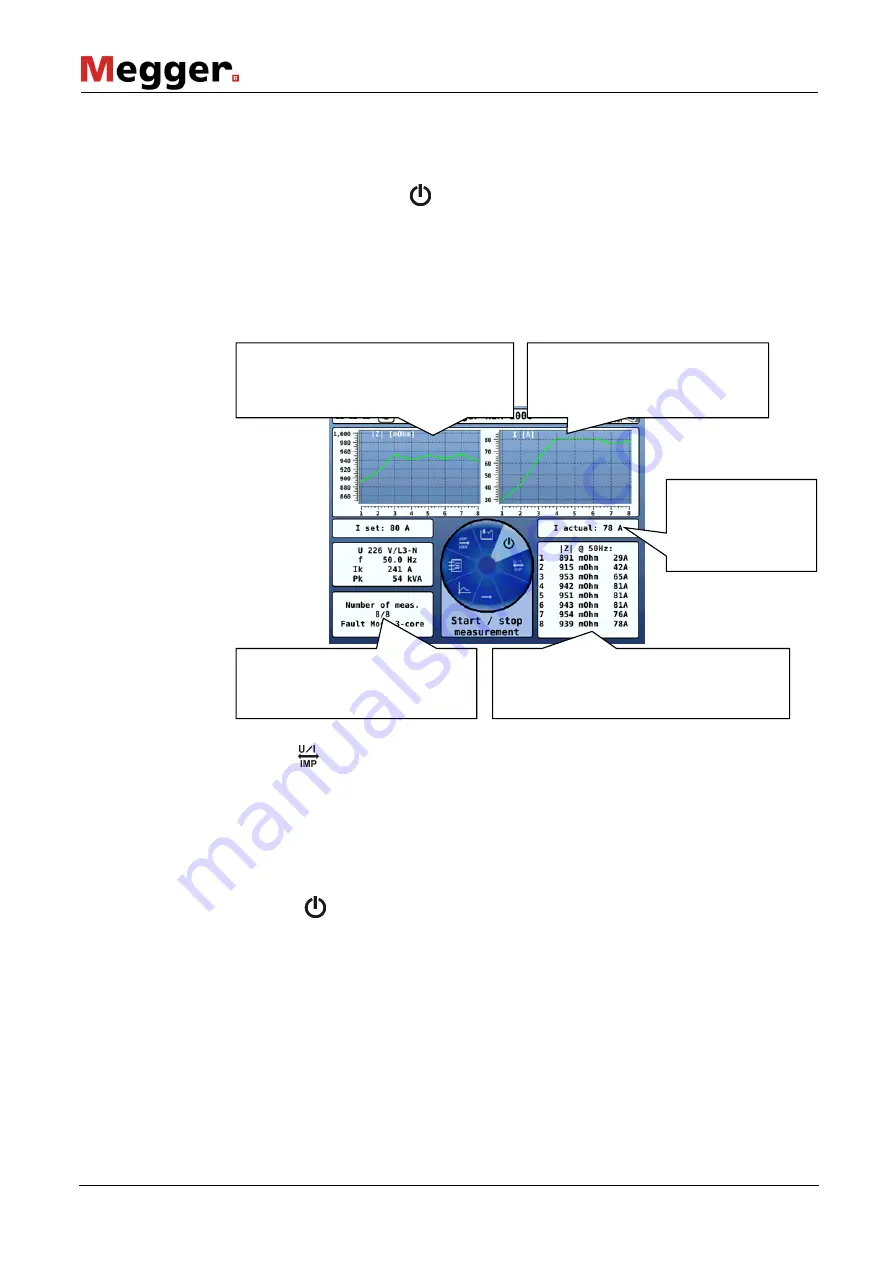
Operation
26
4.2.2.2
Performing the Measurement
Once all the settings have been carried out and checked, the measurement can be
started with the menu item
.
In fault mode, the measurements take place in quick succession. Starting at a low value,
the measuring current is increased as linearly a possible by a certain amount with each
measurement and, after 8 measurements, reaches the set maximum value.
The following measured values are shown on the display and continually updated during
the running measuring process as standard:
Using the
menu item, the diagram types can be switched between as follows:
|Z|/I
Impedance (absolute) and measuring current (maximum)
U/I
Current and voltage curve of the period in which the measurement was
carried out (for all measurements up until this point)
Measuring ends automatically as soon as the 8 measurements have been carried out on
all involved phases. The measurement can be manually deactivated at any time via the
menu item
.
Starting the
measurement
Performing the
measurement
Ending the
measurement
Change of the absolute value of the
impedance at 50 Hz over the individual
measurements.
Curve of the maximum measuring
current over the individual
measurements.
Current measuring
current
Current and impedance values for those
measurements already completed
Number of measurements already
carried out
Summary of Contents for NIM 1000
Page 1: ...1 NIM 1000 Net Impedance Meter USER GUIDE Issue 04 06 2016 EN Article number 82941 ...
Page 2: ...2 ...
Page 6: ......








































