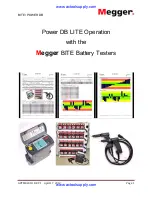BITE / POWER DB
AVTM82318 REV 1 April 17, 2012
Page 7
SECTION 3.0: CONFIGURING COMMUNICATIONS, SELECT A FORM, SITE &
STRING DATA
To configure the BITE2 or BITE3 communication configuration click on TOOLS in the
main menu bar then click on INSTRUMENT SETUP.
This will re-open the Wizard as shown below.
Select the desired BITE instrument by clicking on the associated button. This will open
the communications configuration screen, as shown below.
www.actoolsupply.com
www.actoolsupply.com